Arlo | Portfolio WordPress Theme With Lifetime Update.
$12.90
| Features | Values |
|---|---|
| Version | v6.0 |
| Last Update | 1 March 2024 |
| Premium Features | Yes |
| Instant Installation Support | 24 Hrs. |
| Scanned By Virus Total | ✅ |
| Live Preview | 100% Working |
The layout is stunning on all devices, from laptops to smartphones, thanks to its responsive design. With numerous customization options, you can effortlessly tweak the visual style without coding. It’s also compatible with ELEMENTOR, facilitating easy website design through drag and drop.
Full Features
- Drag and Drop Page Builder (Elementor)
- Custom Widget Areas
- Pixel Perfect
- Contact Form 7 Plugin Support
- Custom Logo Support
- Easy to use for any type of website
- 404 Page with Custom Design
- Strong Focus on Typography and Usability
- XML File with Demo Content
- Well organized, commented & clean code
- Fullwidth & Standard Layouts
- Compatible with Many Popular Plugins
- Free Lifetime Updates
- Enhanced isotope grids
- Unlimited sidebars
- Header Skins
- Elegant and Unique design
- Online Documentation
- True responsiveness
- HTML5 Video Cover in portfolio items
- Translation Ready
- Video embed from YouTube & Vimeo element
- One click demo importer
- 800+ Google Fonts
- Custom coloring option
- Dedicated support
- And much more…
🌟100% Genuine Guarantee And Malware Free Code.
⚡Note: Please Avoid Nulled And GPL WordPress Themes.
Only logged in customers who have purchased this product may leave a review.

WordPress Theme Installation
- Download the theme zip file after purchase from CodeCountry.net
- Then, log in to your WordPress account and go to Appearance in the menu on the left of the dashboard and select Themes.
On the themes page, select Add New at the top of the page.
After clicking on the Add New button, select the Upload Theme button.
- After selecting Upload Theme, click Choose File. Select the theme .zip folder you've downloaded, then click Install Now.
- After clicking Install, a message will appear that the theme installation was successful. Click Activate to make the theme live on your website.
WordPress Plugin Installation
- Download the plugin zip file after purchase from CodeCountry.net
- From your WordPress dashboard, choose Plugins > Add New
Click Upload Plugin at the top of the page.
Click Choose File, locate the plugin .zip file, then click Install Now.
- After the installation is complete, click Activate Plugin.


This certificate represents that the codecountry.net is an authorized agency of WordPress themes and plugins.



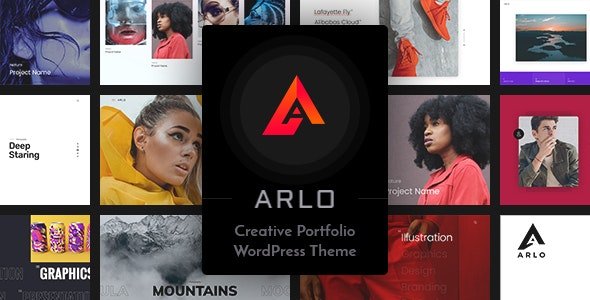










Reviews
There are no reviews yet.