Qamico is a meticulously crafted WordPress Theme tailored for gaming studios, offering a sleek and modern aesthetic that immerses visitors into the gaming universe. Perfect for game developers, esports enthusiasts, and gaming event organizers, Qamico stands out with its captivating visuals, smooth animations, and interactive elements, guaranteeing an engaging and memorable experience for every visitor.
ONE OF THE BEST INDIE GAMES STUDIO WORDPRESS THEME!
- Built on Elementor Drag & Drop Page Builder for WordPress
- 05+ Homepage Demos
- Mobile First Design
- High Loading Score
- Many Header & Footer Options
- Blog Pages
- Many Premade Functional Pages
- One Click Demo Import
- Package of WordPress Plugins
- Contact Form 7 Included
- WordPress 6.4.2 tested and approved
- Premade widgets to build content easier
- Optimized for Speed, Search Engine Optimization, Mobile Optimized, Highly Conversion Rate Optimization and Unlimited Customize
- Clean, modern, multi-purpose design can be used for any type of websites
- Elaborated clean code for your convenience
- Cross-browser compatibility: Chrome, FireFox, Safari, Opera, IE10
- Totally Responsive Design
- Different sidebars variations
- Amazing parallax effects both on rows and content
- Fast and perfect performance while viewing
🌟100% Genuine Guarantee And Malware Free Code.
⚡Note: Please Avoid Nulled And GPL WordPress Themes.


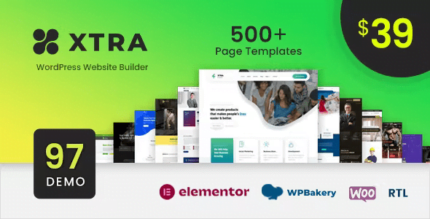

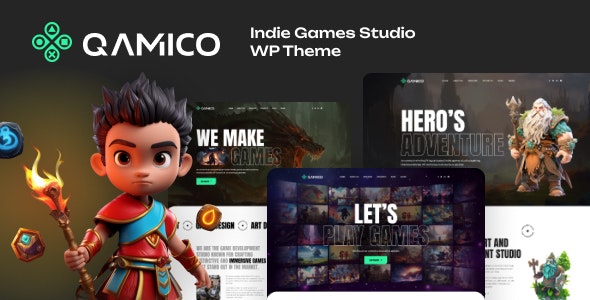












Reviews
There are no reviews yet.