TradeP – Trading & Investment Company Elementor Template Kit With Lifetime Update.
$4.90
| Features | Values |
|---|---|
| Version | latest |
| Last Update | 26 August 2023 |
| Premium Features | Yes |
| Instant Installation Support | 24 Hrs. |
| Scanned By Virus Total | ✅ |
| Live Preview | 100% Working |
TradeP is an all-inclusive Elementor Template Kit designed for Trading & Investment Companies. With 11 pre-designed pages, this kit offers a seamless start to any trading or investment-related WordPress website with a sleek and modern design. Whether you’re in trading, investing, mutual funds, wealth management, investment advising, crypto investment, stock investment, or any related field, these templates have got you covered!
It’s important to note that this is not a standalone WordPress theme. Instead, it’s a Template Kit containing page content specifically crafted for the Elementor page builder. While optimized for use with the free Hello Elementor theme, it can also be utilized with most themes that support Elementor. This flexibility ensures that you can easily integrate these professionally designed templates into your existing website setup.
Features:
- Modern and Professional Layout Built with Elementor Free Version(Pro is not required)
- Optimized Design System 13 pre-built templates
- 100% Responsive & mobile-friendly
- Cross Browser Compatibility: Chrome, Firefox, Safari, Opera Page
Page templates:
- Home
- About
- Service
- Product page
- News
- Single post
- Career
- Pricing
- 404
- FAQ
- Contact
Block templates:
- Header
- Footer
- Contact Form
- Newsletter Form
Plugins installed with kit
- Elementor
- Elementskit Lite
- Jeg Elementor Kit
- Elementor – Header, Footer & Blocks
- Met Form
🌟100% Genuine Guarantee And Malware Free Code.
⚡Note: Please Avoid Nulled And GPL WordPress Themes.
Only logged in customers who have purchased this product may leave a review.

WordPress Theme Installation
- Download the theme zip file after purchase from CodeCountry.net
- Then, log in to your WordPress account and go to Appearance in the menu on the left of the dashboard and select Themes.
On the themes page, select Add New at the top of the page.
After clicking on the Add New button, select the Upload Theme button.
- After selecting Upload Theme, click Choose File. Select the theme .zip folder you've downloaded, then click Install Now.
- After clicking Install, a message will appear that the theme installation was successful. Click Activate to make the theme live on your website.
WordPress Plugin Installation
- Download the plugin zip file after purchase from CodeCountry.net
- From your WordPress dashboard, choose Plugins > Add New
Click Upload Plugin at the top of the page.
Click Choose File, locate the plugin .zip file, then click Install Now.
- After the installation is complete, click Activate Plugin.


This certificate represents that the codecountry.net is an authorized agency of WordPress themes and plugins.



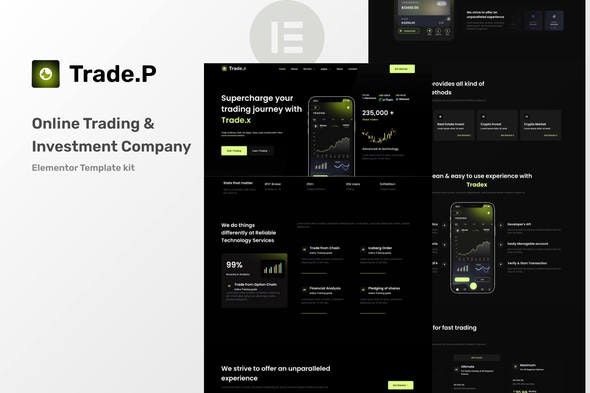









Reviews
There are no reviews yet.