Dao widget – Governance and proposals for your crypto token With Lifetime Update.
$79.00
| Features | Values |
|---|---|
| Version | Latest |
| Last Update | 22 July 2022 |
| Premium Features | Yes |
| Instant Installation Support | 24 Hrs. |
| Scanned By Virus Total | ✅ |
| Live Preview | 100% Working |
**Key Features:**
– **Metamask Integration:** Seamlessly interact with the platform using Metamask wallet for secure transactions.
– **Proposal Creation:** Empower stakeholders to create proposals effortlessly through a dedicated form, fostering community engagement and collaboration.
– **Voting System:** Enable stakeholders to vote for proposals, facilitating democratic decision-making within the community.
– **Vote Tracking:** Access a comprehensive list of votes casted for each proposal, ensuring transparency and accountability.
– **Free Voting:** Stakeholders can participate in voting without incurring gas fees, promoting inclusivity and accessibility.
– **Voting Period:** All proposals are subjected to a specified voting period, adjustable by the creator or token holders, ensuring timely decision-making.
– **Snapshot.org Integration:** Utilize the snapshot.org API for efficient data management and integration with the platform.
– **Blockchain Support:** Compatible with ERC20, BEP20, and other EVM-based blockchains, providing flexibility and interoperability.
**For Whom:**
– **Community Collectives:** Facilitate collective decision-making and governance within community groups.
– **Developer Collectives:** Enable developers to collaborate and make collective decisions on project development.
– **Worker Collectives:** Empower workers to participate in organizational decision-making processes.
– **Art Collectives:** Foster collaboration and decision-making among artists and creators.
– **Social Media Platforms:** Integrate decentralized governance features into social media platforms for community-driven moderation and management.
– **Metaverses / Virtual Worlds:** Implement decentralized governance mechanisms within virtual environments for community management.
– **Asset Management:** Enable stakeholders to participate in asset management decisions through decentralized governance.
– **Venture Capital:** Facilitate transparent decision-making in venture capital investments and portfolio management.
– **Insurance:** Utilize decentralized governance for insurance policy management and claims processing.
– **Trust Funds:** Enable trust fund beneficiaries to participate in decision-making regarding fund management.
– **Company / Project Fundraising:** Engage stakeholders in fundraising decisions for companies or projects through decentralized governance.
– **Fan Ownership:** Empower fans and supporters to participate in ownership decisions of their favorite teams or projects.
– **Community Living:** Facilitate decision-making among residents of co-living or nomad communities for communal management.
– **Media / Entertainment:** Implement decentralized governance for decision-making in media and entertainment projects and organizations.
– **Politics:** Enable decentralized decision-making in political organizations and movements for increased transparency and inclusivity.
Experience the power of decentralized governance tailored to diverse use cases, from community collectives to venture capital, with our platform.
🌟100% Genuine Guarantee And Malware Free Code.
⚡Note: Please Avoid Nulled And GPL PHP Scripts.
Only logged in customers who have purchased this product may leave a review.

WordPress Theme Installation
- Download the theme zip file after purchase from CodeCountry.net
- Then, log in to your WordPress account and go to Appearance in the menu on the left of the dashboard and select Themes.
On the themes page, select Add New at the top of the page.
After clicking on the Add New button, select the Upload Theme button.
- After selecting Upload Theme, click Choose File. Select the theme .zip folder you've downloaded, then click Install Now.
- After clicking Install, a message will appear that the theme installation was successful. Click Activate to make the theme live on your website.
WordPress Plugin Installation
- Download the plugin zip file after purchase from CodeCountry.net
- From your WordPress dashboard, choose Plugins > Add New
Click Upload Plugin at the top of the page.
Click Choose File, locate the plugin .zip file, then click Install Now.
- After the installation is complete, click Activate Plugin.


This certificate represents that the codecountry.net is an authorized agency of WordPress themes and plugins.


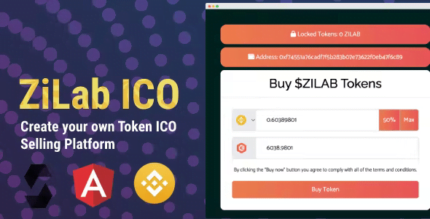
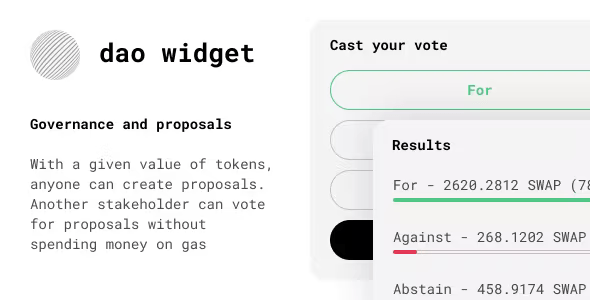









Reviews
There are no reviews yet.