Introducing CyberBukit TTS – Your Ultimate Text-to-Speech Management Tool!
TTS, or Text-to-Speech, is a powerful tool that converts written text into spoken words effortlessly. Whether you’re creating video content, enhancing e-learning materials, or producing audiobooks, TTS simplifies the process by generating voice files automatically.
About the Script:
CyberBukit TTS serves as a comprehensive management solution for TTS services offered by industry giants like Amazon AWS, Google Cloud, and Microsoft Azure. While these services provide the technical APIs for TTS, CyberBukit TTS streamlines the management process, making it easier for you to harness the power of TTS technology.
Please note:
CyberBukit TTS doesn’t perform the actual Text-to-Speech conversion; instead, it acts as a facilitator, leveraging the capabilities of AWS, Google Cloud, or Microsoft Azure. While these services may incur additional costs, they often provide free tiers for users with moderate usage.
With CyberBukit TTS, you can seamlessly integrate TTS into your projects and enjoy the benefits of clear, natural-sounding speech synthesis. Explore the possibilities of TTS technology with CyberBukit TTS today!
TTS FEATURES
- Amazon AWS Polly TTS Service
- Google Cloud Text-to-Speech Service
- Microsoft Azure Cognitive Text to Speech
- IBM Cloud Text to Speech
- Voice Resource Synchronization (over 80 Languages and 660 voices)
- Save TTS files on local server, AWS S3 or Wasabi
- SSML Supported
- Multipe Users Supported
- Cronjob for TTS files management
- Easy to configurate, we offer detailed documentation
🌟100% Genuine Guarantee And Malware Free Code.
⚡Note: Please Avoid Nulled And GPL PHP Scripts.



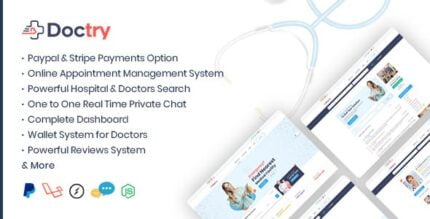












Reviews
There are no reviews yet.