Talemy – LMS Education WordPress Theme With Lifetime Update.
$15.90
| Features | Values |
|---|---|
| Version | v1.2.21 |
| Last Update | 23 March 2024 |
| Premium Features | Yes |
| Instant Installation Support | 24 Hrs. |
| Scanned By Virus Total | ✅ |
| Live Preview | 100% Working |
Exciting news! Talemy, the premier education WordPress theme, now supports LifterLMS, offering a comprehensive solution for sharing and selling knowledge online. Whether you’re a school, training organization, or individual teacher, Talemy has you covered. With seamless integration with LearnDash and LifterLMS, you can access top-notch features like intelligent course building, drip-feed content, advanced quizzing, and more. Get started today and unleash the power of online course sales with Talemy!
LearnDash LMS Features
- Intelligent Course Builder
- Multi-Tier Courses
- Drip-Feed Content
- Advanced Quizzing
- Expire Access
- Assignment Management
- Lesson Timers
- Flexible Prerequisites
- Course Points
- Certificates & Badges
- User Profiles
- Email Notifications
- Group Management
- Detailed Reporting
- Powerful Add-Ons
Note: LearnDash LMS plugin is NOT included with the theme.
Talemy – Features List
- Fully Responsive & Retina Ready
- 6 Uniquely Designed Demos
- Powerful theme options on Live Customizer
- One Click Demo Import
- Prebuilt Elementor Page Templates and Sections
- 20 + Custom Elementor widgets
- 9 Header Variations
- 5 Footer Variations
- Widgetized Footer
- Unlimited Sidebars
- Unlimited Colors
- Mega Menu
- Sticky Header
- Sticky Sidebar
- Google Web Fonts
- Custom Font System – Use custom fonts by uploading your own font files
- Font Awesome 5 support
- Gutenberg Support
- Social Share Buttons
- AJAX Search Form
- AJAX Login & Registration
- Slider Revolution plugin included
- LearnDash Course Reviews plugin included
- LearnDash Support
- LifterLMS Support
- WooCommerce Support
- BuddyPress Support
- bbPress Support
- The Events Calendar Support
- Events Calendar Pro Support
- Events Calendar Filter Bar Support
- SEO friendly
- Child theme support for advanced customization
- Clean coding & Developer friendly
- Translation Ready & WPML Compatible
- Cross Browser Compatible
- Well Documented
- Outstanding Support
🌟100% Genuine Guarantee And Malware Free Code.
⚡Note: Please Avoid Nulled And GPL WordPress Themes.
Only logged in customers who have purchased this product may leave a review.

WordPress Theme Installation
- Download the theme zip file after purchase from CodeCountry.net
- Then, log in to your WordPress account and go to Appearance in the menu on the left of the dashboard and select Themes.
On the themes page, select Add New at the top of the page.
After clicking on the Add New button, select the Upload Theme button.
- After selecting Upload Theme, click Choose File. Select the theme .zip folder you've downloaded, then click Install Now.
- After clicking Install, a message will appear that the theme installation was successful. Click Activate to make the theme live on your website.
WordPress Plugin Installation
- Download the plugin zip file after purchase from CodeCountry.net
- From your WordPress dashboard, choose Plugins > Add New
Click Upload Plugin at the top of the page.
Click Choose File, locate the plugin .zip file, then click Install Now.
- After the installation is complete, click Activate Plugin.


This certificate represents that the codecountry.net is an authorized agency of WordPress themes and plugins.

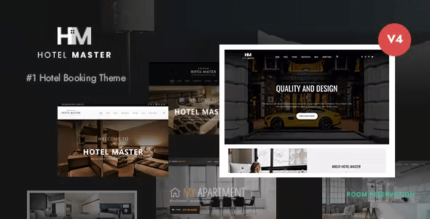

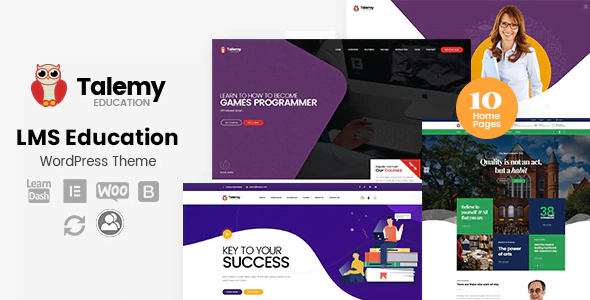










Reviews
There are no reviews yet.