CK – Smart Parking Reservation System With Lifetime Update.
$14.90
| Features | Values |
|---|---|
| Version | v4.0 |
| Last Update | 22 March 2022 |
| Premium Features | Yes |
| Instant Installation Support | 24 Hrs. |
| Scanned By Virus Total | ✅ |
| Live Preview | 100% Working |
Smart Parking Lot is a web-based parking management system offering real-time booking and tracking of parking spaces. Admins can easily monitor space availability, while users benefit from multilingual support, SMS and email notifications, and two types of booking options with varying pricing. The application also features an internal messaging system and utilizes Google Maps to help clients locate nearby parking lots. It efficiently manages customer waiting lists and allocates spaces in an organized manner, with each booking assigned a unique serial number. User roles include Super Admin, Admin, and Operator for streamlined access and control.
Features
- Website
- Client Registration/Login
- PayPal Payment Gateway
- Admin Login
- Dashboard with chart
- User management
- Client/Customer
- Parking Zone
- Price
- Promocode
- Email system
- SMS system
- Messaging system
- Booking, instant booking & depture time wise booking
- Booking List with multiple option
- Reports
- Multiple Language
- Application setting
- User List
- User profile
- 3 different types user panel (Super admin, Admin, Operator)
- Multiple types data export (PDF, CSV, EXCEL, PRINT)
- Automatic installation sytem
- Google Map
🌟100% Genuine Guarantee And Malware Free Code.
⚡Note: Please Avoid Nulled And GPL PHP Scripts.
Only logged in customers who have purchased this product may leave a review.

WordPress Theme Installation
- Download the theme zip file after purchase from CodeCountry.net
- Then, log in to your WordPress account and go to Appearance in the menu on the left of the dashboard and select Themes.
On the themes page, select Add New at the top of the page.
After clicking on the Add New button, select the Upload Theme button.
- After selecting Upload Theme, click Choose File. Select the theme .zip folder you've downloaded, then click Install Now.
- After clicking Install, a message will appear that the theme installation was successful. Click Activate to make the theme live on your website.
WordPress Plugin Installation
- Download the plugin zip file after purchase from CodeCountry.net
- From your WordPress dashboard, choose Plugins > Add New
Click Upload Plugin at the top of the page.
Click Choose File, locate the plugin .zip file, then click Install Now.
- After the installation is complete, click Activate Plugin.


This certificate represents that the codecountry.net is an authorized agency of WordPress themes and plugins.

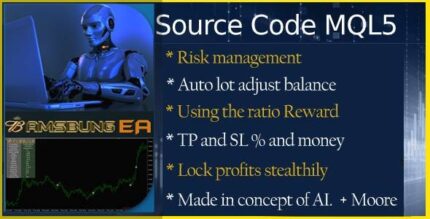
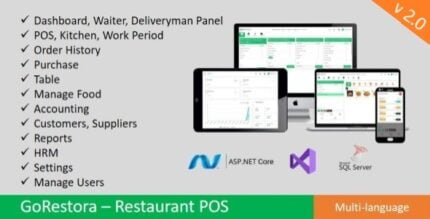










Reviews
There are no reviews yet.