nMon – Website, Service & Server Monitoring With Lifetime Update.
$12.90
| Features | Values |
|---|---|
| Version | v1.12 |
| Last Update | 21 June 2023 |
| Premium Features | Yes |
| Instant Installation Support | 24 Hrs. |
| Scanned By Virus Total | ✅ |
| Live Preview | 100% Working |
Introducing nMon – a comprehensive monitoring solution for Linux and Windows servers, websites, services, IP Blacklists, and more. Stay updated with customizable and reliable alerts for all your monitors.
MAIN FEATURES
- Dashboard
Overview of all your assets with open incidents. - Server Monitoring
Easily monitor Linux and Windows server metrics like CPU usage, disk, RAM, network and other with our one line install nMon agent.nMon supports the following Linux distributions CentOS, Red Hat, Cloudlinux, Scientific Linux, Debian, Ubuntu, Fedora, SuSe, Slackware, Gentoo Linux, Arch Linux.nMon supports the following Windows versions 7, 8, 8.1, 10, Server 2008, Server 2008 R2, Server 2012, Server 2012 R2, Server 2016.Windows support is in BETA phase.
- Website Monitoring
Monitor your websites with nMon to find out whet it is down or loading slow. - Service Monitoring
Easily monitor the status of any TCP or UDP service (eg. FTP, SMTP, HTTP, etc.) with checks.
Furthermore you can test if your server’s IP address gets blacklisted or your DNS server is not working as expected.
If PHP’s exec() function is allowed on your hosting server you can also monitor hosts with ICMP Ping. - Alerting & Incidents
Highly customizable alerts are available for all checks and metrics.
If an alert is triggered an incident will be created and you will get notified instantly.
Incidents are closed automatically if the problems resolves itself. - Notifications
Receive notifications via email, SMS Messages, Pushbullet, Pushover or Twitter direct messages.
Supported SMS Gateways: Clickatell, SMS Global, Twilio. - Pages
Use public pages to display your network status without the need for authentications. - Multiple Users and Roles
Multiple user accounts and roles are supported. - Multi Language Support
System can be easily translated to any language. - Customizable & Responsive
Multiple color schemes and layouts to select from.
nMon is 100% responsive. - Quick and Easy Installation, Gravatar support, and many more…
🌟100% Genuine Guarantee And Malware Free Code.
⚡Note: Please Avoid Nulled And GPL PHP Scripts.
Only logged in customers who have purchased this product may leave a review.

WordPress Theme Installation
- Download the theme zip file after purchase from CodeCountry.net
- Then, log in to your WordPress account and go to Appearance in the menu on the left of the dashboard and select Themes.
On the themes page, select Add New at the top of the page.
After clicking on the Add New button, select the Upload Theme button.
- After selecting Upload Theme, click Choose File. Select the theme .zip folder you've downloaded, then click Install Now.
- After clicking Install, a message will appear that the theme installation was successful. Click Activate to make the theme live on your website.
WordPress Plugin Installation
- Download the plugin zip file after purchase from CodeCountry.net
- From your WordPress dashboard, choose Plugins > Add New
Click Upload Plugin at the top of the page.
Click Choose File, locate the plugin .zip file, then click Install Now.
- After the installation is complete, click Activate Plugin.


This certificate represents that the codecountry.net is an authorized agency of WordPress themes and plugins.

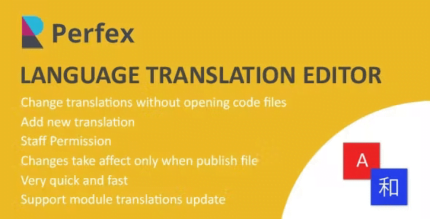











Reviews
There are no reviews yet.