DirectoryPlus is an all-in-one solution for creating a Business Directory website. DirectoryPlus is a standalone PHP script that doesn’t require other platforms to function and allows you to create a directory website with only a few clicks. It also works well as a Store Locator script. Optimized for desktop and mobile view.
Directory Features Overview
- All native PHP, easy to modify code
- Extremely fast page load times
- Can handle thousands of listings with speed
- Responsive design works well on mobile and desktop
- Works fine on shared hosts even with thousands of listings
- Super easy install, get up and running in 5 minutes
- Configurable permalink structure for the single listing page(similar to WordPress)
- Templating system based on Bootstrap 4
- Configurable billing plans (free, paid, one time payment, monthly, annual, featured listing)
- Google Maps, Mapbox, OpenStreetMap, HERE, CartoDB, Stamen, TomTom, Wikimedia Maps compatible
- Geolocation support (HTML 5 API)
- Filter results by distance from the user’s geolocation (with configurable distance values)
- Mass import cities for your target country (sql file provided based on the Maxmind Free Database)
- Embed video (Youtube, Vimeo)
- Coupons: business owners can create coupons to show on their listing pages
- Payment Gateways: Paypal, Stripe, subscription possible
- Sitemaps XML generation and automated submission (NEW)
- Custom fields (category based or global custom fields)
- Custom fields groups: organize your custom fields in separate groups
- Search by custom field (range select, range input, text, number, drop down, checkbox, radio input)
- Easy to update (just transfer the modified files via FTP)
- Claim listings so you can populate your site with listings then let business owners claim and pay for the listing
- Contact owner form for each listing
- Whatsapp click to chat integration
- Create static pages and blog posts using TinyMCE
- Multiple categories per listing
- Rating system
- Child theme support – Don’t lose your customizations when updating
- User reviews and comments
- Multiple currencies support
- SEO optmized, friendly URLs, user-defined meta descriptions
- Intuitive and simplified files and folders structure, no complicated nested folders makes it easy to edit
- Built-in contact page (contact site owner) with form to email
- GDPR compliance tools
- Maintenance mode
- Translated to ES, PT, DE, FR (including admin area)
- Translation for other languages can be done in the admin area (or by editing the sql file)
🌟100% Genuine Guarantee And Malware Free Code.
⚡Note: Please Avoid Nulled And GPL PHP Scripts.




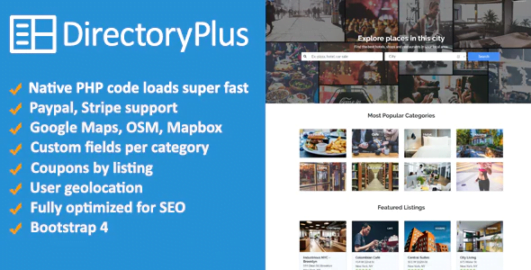











Reviews
There are no reviews yet.