Shopwise is an eCommerce platform designed for both small and large projects, catering to various industries such as fashion, clothing, digital products, accessories, and more. Built on a grid system, it offers easy customization to tailor your website according to your preferences. With Shopwise, you gain access to a complete eCommerce solution, featuring powerful features suitable for any eCommerce website. Its user-friendly interface simplifies website creation, offering all the necessary blocks and pre-built elements for crafting a stunning online store.
Key Features
- Buy One Time & Get Free Updates Forever

- Free Theme Installation – If you will face any problem during installation – we will help you and It’s FREE
- Multi-language, unlimited languages.
- Fully Ecommerce features: product catalog, product attributes, product variations, product collections, discounts, shipping…
- Sell Simple or Variable Products
- Built-in Order Tracking page
- Unlimted Categories & Sub-Categories
- Filter Products (eg by size, color, brands, categories, etc.)
- Optional Wishlist
- Gallery lightbox for product images
- Product Image Zoom
- Color, Label, and Image Swatches
- Product Quick View
- Frequently Bought Together
- Advanced Typography
- Single checkout page
- Support many payment methods: PayPal, Stripe, Paystack, Razorpay, Mollie…
- Multi-currency
- RTL support.
🌟100% Genuine Guarantee And Malware Free Code.
⚡Note: Please Avoid Nulled And GPL PHP Scripts.




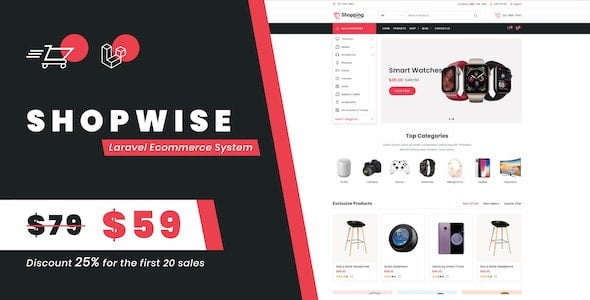











Reviews
There are no reviews yet.