Pickbazar- Multivendor Laravel Ecommerce with React, Next Js, GraphQL & REST API With Lifetime Update.
$50.00
| Features | Values |
|---|---|
| Version | v11.8.0 |
| Last Update | 20 March 2024 |
| Premium Features | Yes |
| Instant Installation Support | 24 Hrs. |
| Scanned By Virus Total | ✅ |
| Live Preview | 100% Working |
Pickbazar Laravel eCommerce is an implementation based on our popular React project, Pickbazar. It features both REST API and GraphQL API support. On the frontend, we’ve utilized React, NextJS [TypeScript], and Tailwind. The full source code is available, making it easy to install and deploy. With its fast performance, your customers will love using it, helping to grow your business quickly. The solution comes with comprehensive documentation and is designed to be extendable and reusable, allowing for easy customization to meet your needs. Omnipay support, including Omnipay Stripe, is included, and cash on delivery support is also available. Additionally, it offers full admin support for order management and maintenance. You’ll receive the full source code, both frontend and backend, providing a complete eCommerce solution.
Admin Features
1.DASHBOARD ANALYTICS
- Basic Summary
- Order status widgets
- Recent orders
- Sale history
- Popular products
- Low stock products
- Top 10 most rated products
- Top 10 categories with most products
- Recent withdrawal
🌟100% Genuine Guarantee And Malware Free Code.
⚡Note: Please Avoid Nulled And GPL PHP Scripts.
Only logged in customers who have purchased this product may leave a review.

WordPress Theme Installation
- Download the theme zip file after purchase from CodeCountry.net
- Then, log in to your WordPress account and go to Appearance in the menu on the left of the dashboard and select Themes.
On the themes page, select Add New at the top of the page.
After clicking on the Add New button, select the Upload Theme button.
- After selecting Upload Theme, click Choose File. Select the theme .zip folder you've downloaded, then click Install Now.
- After clicking Install, a message will appear that the theme installation was successful. Click Activate to make the theme live on your website.
WordPress Plugin Installation
- Download the plugin zip file after purchase from CodeCountry.net
- From your WordPress dashboard, choose Plugins > Add New
Click Upload Plugin at the top of the page.
Click Choose File, locate the plugin .zip file, then click Install Now.
- After the installation is complete, click Activate Plugin.


This certificate represents that the codecountry.net is an authorized agency of WordPress themes and plugins.

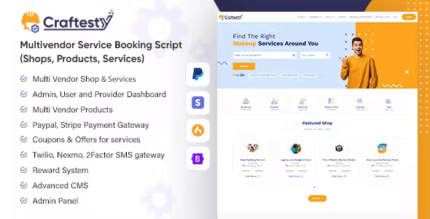











Reviews
There are no reviews yet.