GroStore – Food & Grocery Laravel eCommerce with Admin Dashboard With Lifetime Update.
$10.90
| Features | Values |
|---|---|
| Version | v4.4.0 |
| Last Update | 17 April 2024 |
| Premium Features | Yes |
| Instant Installation Support | 24 Hrs. |
| Scanned By Virus Total | ✅ |
| Live Preview | 100% Working |
GroStore is a newly launched Laravel-based eCommerce platform tailored for food and grocery businesses. Boasting an attractive and interactive user interface, it offers relevant functionalities essential for any online grocery shop. This Organic & Grocery Laravel eCommerce PHP Script is highly customizable, featuring a range of impressive attributes including Custom Pages, Campaigns, Coupons, Media Manager, Zone Based Shipping, Logistic Based Shipping, and more. Compatible with desktop, laptop, and mobile devices, as well as major browsers, it also offers advanced Tax, Campaign, Shipping, and Coupon features for a seamless e-Commerce experience.
Features
- Multi Theme Support
- Deliveryman/ DeliveryBoy Portal
- Attractive Website Design
- Powerful & Attractive Admin Dashboard
- User Role Permission System (Super Admin Can Assign Role or Can Add New Admin)
- User Dashboard
- Tax Module
- Advance shipping Module
- Location base stock & Order Management
- POS System
- RTL features for website frontend
- Dark & Light Mode
- Campaign Module
- Coupon Module
- Blog Module
- Logistic Based Shipping
- Zone Based Shipping
- Contact Us Queries
- Variant Module
- Dynamic Page
- Appearance Module
- Media Manager
- PWA feature has been added
- Google Recaptcha
- Facebook & Google login
- Twilio SMS gateway added
- Login with phone number
- OTP verification
- Tips for delivery on checkout
- Reward points system
- Wallet balance conversion from reward points
- Checkout with Wallet balance
- Refund System
- Unlimited Color Option
- Dynamic Order Page
- Well Documented
- Quality Support
- Lifetime Update
🌟100% Genuine Guarantee And Malware Free Code.
⚡Note: Please Avoid Nulled And GPL PHP Scripts.
Only logged in customers who have purchased this product may leave a review.

WordPress Theme Installation
- Download the theme zip file after purchase from CodeCountry.net
- Then, log in to your WordPress account and go to Appearance in the menu on the left of the dashboard and select Themes.
On the themes page, select Add New at the top of the page.
After clicking on the Add New button, select the Upload Theme button.
- After selecting Upload Theme, click Choose File. Select the theme .zip folder you've downloaded, then click Install Now.
- After clicking Install, a message will appear that the theme installation was successful. Click Activate to make the theme live on your website.
WordPress Plugin Installation
- Download the plugin zip file after purchase from CodeCountry.net
- From your WordPress dashboard, choose Plugins > Add New
Click Upload Plugin at the top of the page.
Click Choose File, locate the plugin .zip file, then click Install Now.
- After the installation is complete, click Activate Plugin.


This certificate represents that the codecountry.net is an authorized agency of WordPress themes and plugins.


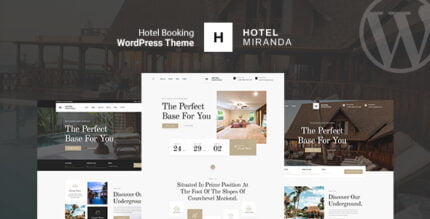










Reviews
There are no reviews yet.