Rhye 3.5.1 AJAX Portfolio WordPress Theme With Lifetime Update.
$6.90
| Features | Values |
|---|---|
| Version | v3.5.1 |
| Last Update | 26 March 2024 |
| Premium Features | Yes |
| Instant Installation Support | 24 Hrs. |
| Scanned By Virus Total | ✅ |
| Live Preview | 100% Working |
Rhye is a premium AJAX WordPress theme powered by Elementor 3 page builder. It’s suitable for designers, photographers, creative agencies, production studios. Rhye would be a great start to showcase your portfolio with a slick premium touch. Smooth AJAX pages transitions and modern WebGL effects will make your website really stand out.
Rhye WordPress Theme Features.
- Speedy Site Navigation without Page Refresh
- AJAX Infinite Scrolling Portfolio Presentation.
- AJAX Compatibility with Google Analytics, Facebook Pixel, Yandex Metrika
- Custom AJAX Code to Init for Advanced Users
- WebGL distortion transitions.
- Direction-aware fullscreen sliders.
- Mouse-trailing images effect.
- Reveal text animations.
- Smooth page scrolling plugin support.
- Parallax effects for images, backgrounds, elements.
- Interactive mouse cursor follower.
- Customizable Preloader
- Images Lazy Loading
- Dual Logo Versions
- Galleries with External Videos Support
- Upload and Use Custom SVG Graphics
- Google Maps with Multiple Custom Markers
- Translation Ready
- Multi-lingual Website Support
🌟100% Genuine Guarantee And Malware Free Code.
⚡Note: Please Avoid Nulled And GPL WordPress Theme.
Only logged in customers who have purchased this product may leave a review.

WordPress Theme Installation
- Download the theme zip file after purchase from CodeCountry.net
- Then, log in to your WordPress account and go to Appearance in the menu on the left of the dashboard and select Themes.
On the themes page, select Add New at the top of the page.
After clicking on the Add New button, select the Upload Theme button.
- After selecting Upload Theme, click Choose File. Select the theme .zip folder you've downloaded, then click Install Now.
- After clicking Install, a message will appear that the theme installation was successful. Click Activate to make the theme live on your website.
WordPress Plugin Installation
- Download the plugin zip file after purchase from CodeCountry.net
- From your WordPress dashboard, choose Plugins > Add New
Click Upload Plugin at the top of the page.
Click Choose File, locate the plugin .zip file, then click Install Now.
- After the installation is complete, click Activate Plugin.


This certificate represents that the codecountry.net is an authorized agency of WordPress themes and plugins.





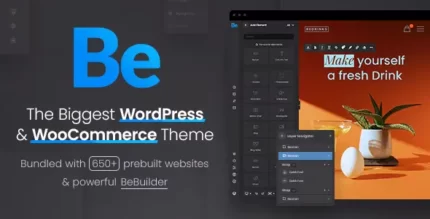







Reviews
There are no reviews yet.