Loveria – Premium Dating Script – Build the Best Dating Business with us!
Looking for a dating script that stands out from the crowd? Loveria is your answer.
Elevate your online dating platform with Loveria, the ultimate solution for enhanced user experiences. With its advanced features and powerful matchmaking algorithms, Loveria revolutionizes the way people connect and find love online.
Engage your users with interactive chat systems, personalized user profiles, and a user-friendly interface. Embrace the future of online dating and join the Loveria revolution today.
KEY FEATURES
- BOLD Dark Theme New
- Google Map Alternative using Static City Data & OpenStreetMap using leafletJS
- Fake user generator
- Fake User Messenger for admin to chat as a fake user New
- Credit system
- Premium packages
- Profile booster
- Advertisements
- Filter to search as per need
- Payment methods- PayPal, Stripe, CoinGate (Cryptocurrency), RazorPay and Crypto.com CoinGate New (Extended Licence Required)
- Attractive UI
- Detailed User profile
- Custom Profile Fields New
- Social login
- Likes
- Gifts
- Encounter
- Messenger
- Browser push notification for Message New
- Notification sound for message New
- Block User system
- Abuse report facility
- Login with Mobile number New
- Login with OTP (Email and Mobile) New
- ReCaptcha Support New
- Powerful dashboard
- Admin panel with various setting to control site easily
- Languages translation with RTL support
- High Performance
🌟100% Genuine Guarantee And Malware Free Code.
⚡Note: Please Avoid Nulled And GPL PHP Scripts.



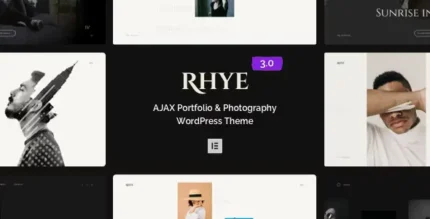












Reviews
There are no reviews yet.