Saasland is a multipurpose WordPress theme for saas, software, startup, mobile app, agency and related products & services. Saasland multipurpose WordPress theme is loaded with tons of features, elements & blocks, options that give its users real flexibility to create a dynamic, professional website in no time. It is 100% responsive and looks stunning on all types of screens and devices. Saasland – the SaaS Landing WordPress Theme is a better way to present and promote your start-up or boosting your current agency website. Users will love your Saasland multipurpose WordPress theme driven site as it gives them a unique user experience (UX), clean, modern and beautiful design. Saasland technology theme is surely a great way to kickstart your new startup project or website.
SaasLand 3.6.5 WordPress Theme Features
- Hero with texts and images
- Features showcase – various types
- Responsive mockup
- Full WooCommerce support
- Image background
- Latest blog carousel
- State-of-the art visual design
- Well organized and powerful admin panel
- Tabbed gallery
- Latest blog section
- Download app – call to action
- Full multilingual support
- Video page
- Conversion targeted action sections
- Default image post
- WooCommerce integrated
- Image – half container width
- Robust and solid user experiences (UX)
- Contact Form 7 integrated
- FAQ – frequently asked questions
- Image – half browser width
- Compare pricing plans
- Google Fonts
- 15 Home pages, 65 total pages, 200 unique elements/blocks
- Features with icon
- Link post
- Google map
- Audio details
- Fun facts
- Mailchimp integrated
- Video
- Various types of font icons
- Demo created for multi-niche with niche specific elements
- Testimonials
- Screens showcase gallery
- Quote post
- WordPress 5.x compatible
- Mailchimp integration
- WPML integrated
- Blog list page
- Clean, modern and beautiful design
- Newsletter subscription
- Solid color background
- Clients gallery
- Blog details
- Contact form 7 integration
- Hero with subscription form
- RTL – full support for Right To Left languages
- Featured in gallery
- Our team with social links
- Request quote form
- Gradient color background
- Compare pricing
- Search result page
- Full Gutenberg editor compatibility
- Screens showcase carousel
- Pricing plans
- Powerful theme options
- Features with mockups
- Pricing plans – yearly, monthly
- Portfolio with filter
- Elementor Drag-n-Drop Page Builder
- Based on Twitter Bootstrap 4.x Grid System
- Image gallery – various types
- WPML – full multilingual support
- Image – full width
🌟100% Genuine Guarantee And Malware Free Code.
⚡Note: Please Avoid Nulled And GPL WordPress Themes.







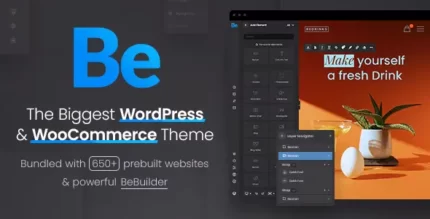








Reviews
There are no reviews yet.