The WooCommerce Refund and Exchange with RMA plugin is a comprehensive solution for managing returns, refunds, and exchanges in your WooCommerce store. It offers features like refunding shipping charges, custom status tracking, tax handling, guest user support, and more, making it easy to handle warranty management and improve customer trust and satisfaction.
WooCommerce Refund And Exchange with RMA Key Features:
- Refund shipping charges to win customer trust.
- Process refund requests with ease and manage multiple requests.
- Create new orders for exchanged products with attachment functionality.
- Set custom statuses for each step of the refund and exchange process.
- Specify availability of refund and exchange requests based on order completion.
- Include or exclude tax in refund and exchange amounts.
- Automatically accept refund requests for quicker processing.
- Allow refund and exchange requests for both guest and registered users.
- Set minimum order amount for refund and exchange requests.
- Customize email notifications for various refund and exchange events.
- Disable refund and exchange features for specific products or categories.
- Manage stock of returned or exchanged products.
- Add handling fees for refunds and exchanges.
- Enable wallet integration for refund payments.
- Cancel orders and set catalog settings for special events.
- Send return shipping labels to customers.
- Define refund policies based on price or time.
- Enable exchange requests for the same product or its variations.
- Create custom email templates for refund and exchange notifications.
- Define exchange rules for the exchange request form.
- Enhance button designs and employ validation on guest form entries.
🌟100% Genuine Guarantee And Malware Free Code.
⚡Note: Please Avoid Nulled And GPL WordPress Plugins.




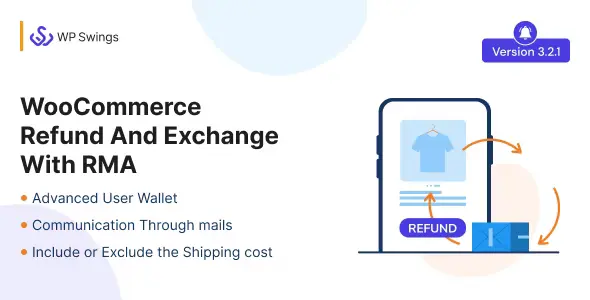












Reviews
There are no reviews yet.