Crypto Casino | Slot Machine | Online Provably Fair Gaming Platform.
$199.00 Original price was: $199.00.$35.90Current price is: $35.90.
| Features | Values |
|---|---|
| Version | v1.18.1 |
| Last Update | 25 October 2023 |
| Premium Features | Yes |
| Instant Installation Support | 24 Hrs. |
| Scanned By Virus Total | ✅ |
| Live Preview | 100% Working |
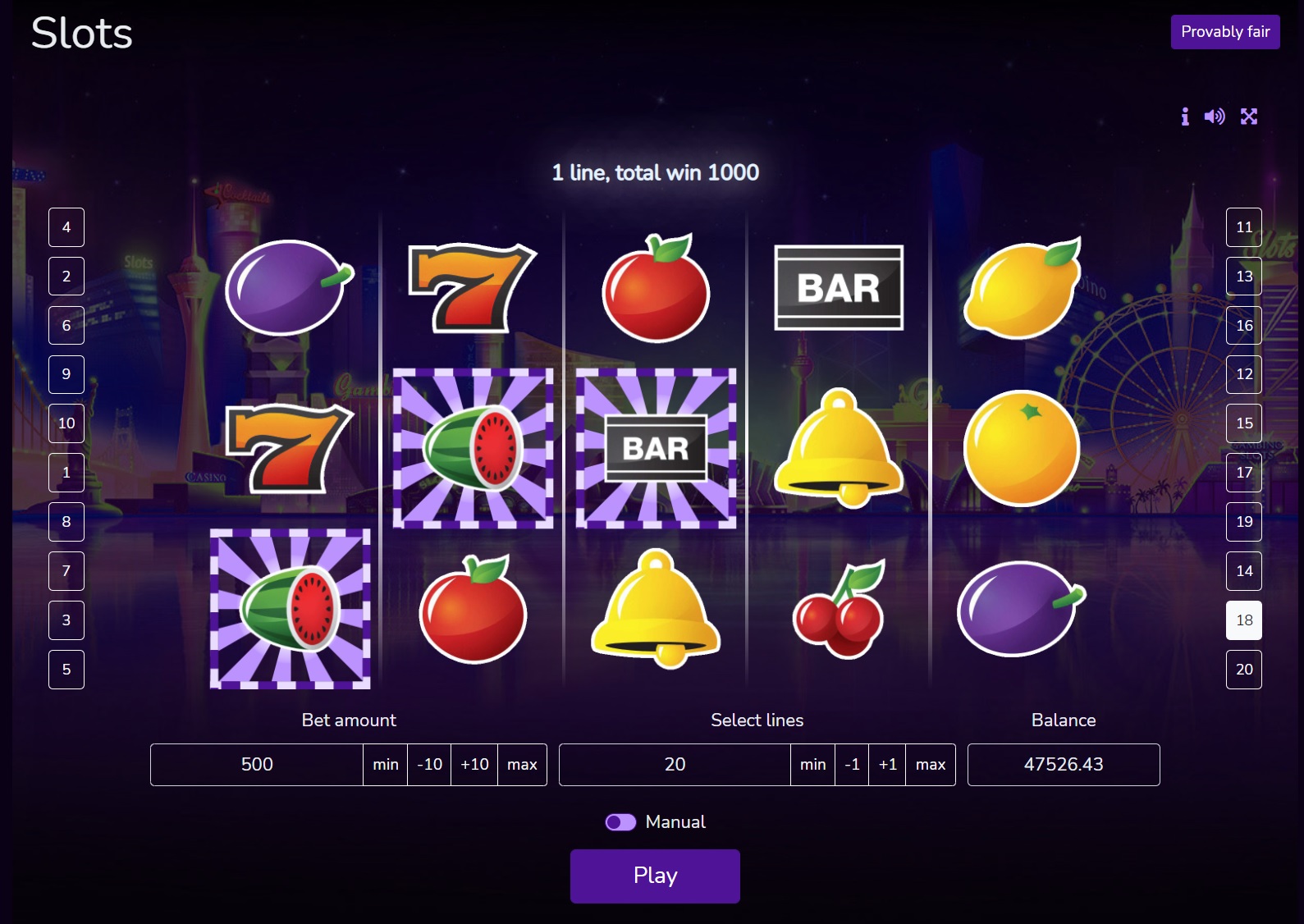
Crypto Casino is a platform, where people can play online games (such as slot machine, blackjack, roulette, video poker and others). Games results are guaranteed to be absolutely random by using provably fair technology (based on strong cryptographic algorithms).
You might also be interested in Stake Casino Platform (what’s the difference?).
Who is it for
This application is for everyone (be it individual entrepreneurs or small organizations) who wants to quickly start their own online gaming business, but doesn’t have time and / or sufficient funds to develop a tailor made solution or buy expensive casino software packages from other vendors.
Why is it a great offer
- Complete white label casino solution at an affordable price
- Powered by the most robust and secure PHP Laravel framework
- Life time updates
- Professional support
Supported games
Fruits slot game is included into this package. Other games can be added by purchasing the following extra add-ons:
- 75 Ball Bingo
- American Roulette
- Baccarat
- Blackjack
- Casino Hold’em Poker
- Dice
- Dice 3D
- European Roulette
- Heads or Tails
- Horse Racing
- Keno
- Lucky Wheel
- Multi-slots
- Raffle
- Video Poker
PURCHASE ALL GAMES BUNDLE AND SAVE AT LEAST $100
General application features
- White label
- 6 built-in color schemes
- Provably fair technology
- Bonuses and referral program
- Faucet
- Bots
- Chat
- Players leaderboard
- History of played games
- User profile pages with extended stats
- 22 built-in languages (other languages can also be added)
- Google Tag Manager (GTM) integration
- Google reCaptcha validation
- Social login (Facebook, Twitter, Google, LinkedIn, Yahoo, Coinbase)
- Two-factor authentication (via Google Authenticator app)
- User emails verification
- Built-in installer application (plus 1-click add-ons installation)
Admin panel features
- Advanced dashboard with analytical data, statistics and charts
- Users management (view, block, edit, delete, send individual emails)
- View accounts and account transactions (with option to manually debit / credit a user account)
- View games history
- Manage application settings
- Set color scheme
- Set layout (boxed or full-width)
- Set default language
- Manage front page slider (carousel)
- Set session lifetime
- Enable / disable email verification
- Manage bonuses
- Manage bots
- Set decimal point and thousands separator
- Set SMTP settings
- … and more
- Maintenance (enable / disable maintenance mode, clear cache, run database updates, execute scheduled tasks)
🌟100% Genuine Guarantee And Malware Free Code.
⚡Note: Please Avoid Nulled And GPL PHP Scripts.
Only logged in customers who have purchased this product may leave a review.

WordPress Theme Installation
- Download the theme zip file after purchase from CodeCountry.net
- Then, log in to your WordPress account and go to Appearance in the menu on the left of the dashboard and select Themes.
On the themes page, select Add New at the top of the page.
After clicking on the Add New button, select the Upload Theme button.
- After selecting Upload Theme, click Choose File. Select the theme .zip folder you've downloaded, then click Install Now.
- After clicking Install, a message will appear that the theme installation was successful. Click Activate to make the theme live on your website.
WordPress Plugin Installation
- Download the plugin zip file after purchase from CodeCountry.net
- From your WordPress dashboard, choose Plugins > Add New
Click Upload Plugin at the top of the page.
Click Choose File, locate the plugin .zip file, then click Install Now.
- After the installation is complete, click Activate Plugin.


This certificate represents that the codecountry.net is an authorized agency of WordPress themes and plugins.













Reviews
There are no reviews yet.