MLab is another excellent option for any online financial institution or small business. The overall design is crisp and clean, with unique embellishments and legible text.
It is aimed at financing, insurance, payments, investments, advice, and other best fintech services organizations and was created exclusively for financial technology and services websites.
Based on our super-flexible Framework, MLab is responsive theme allowing you to setup your own web page without painfulness with its outstanding feature such as a varied header with 4+ styles, powerful options throughout each page, post, drag & drop Page Builder. Use the Live Theme Customizer to change the visual style of the theme with single clicks.
With MLab your website stands out from the crowd and that will turn your visitors into customers. Last but not least, dedicated support and regular update are our long-term commitment. Below you will see the key features why MLab will fit your company website.
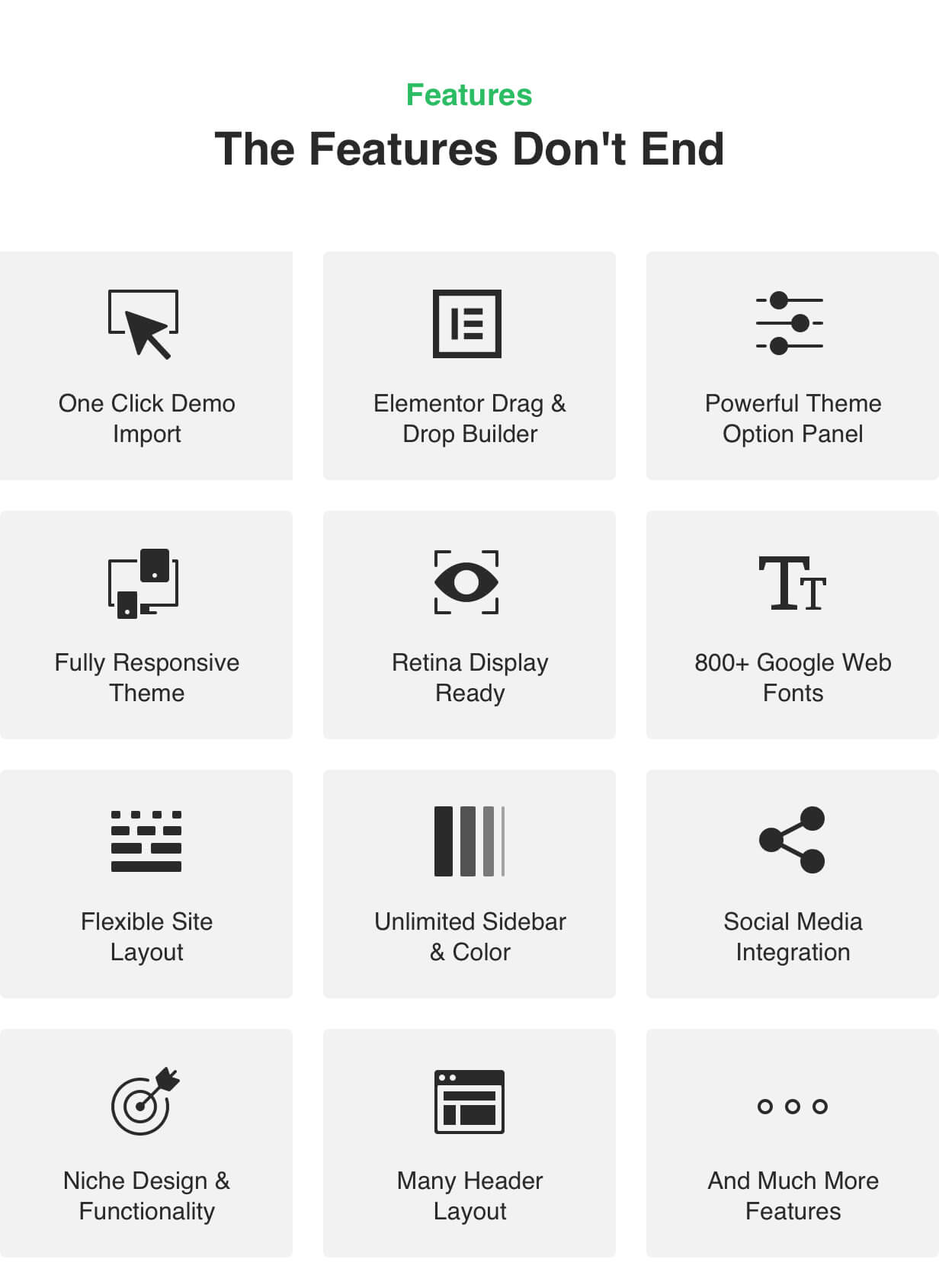
MLab 1.0.2 WordPress Theme Features.
- Easy Installation & Setup
- Responsive theme
- Retina Ready
- Powerfull Page Options
- Elementor Drag & Drop Page Builder
- Premium Slider Revolution
- Contact Form 7 Support
- Unlimited Sidebars
- Unlimited Color
- Custom Widget
- Custom Background
- Handy Documents
- Free Lifetime Updates
- Advanced Meta Options
- 4+ Header Styles
- Off-Canvas Widgetized Area
- Boxed or Wide layout
- Google Fonts
- Advanced Typography Options
- Perfect for Bloggers
- Translation Ready
- And Much More!
🌟100% Genuine Guarantee And Malware Free Code.
⚡Note: Please Avoid Nulled And GPL WordPress Themes.



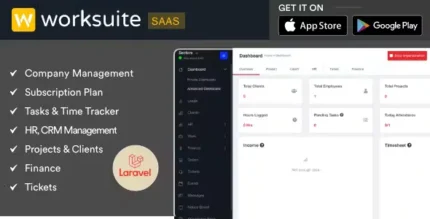













Reviews
There are no reviews yet.