Varient News & Magazine Script With Lifetime Update.
$9.90
| Features | Values |
|---|---|
| Version | v3.4.0 |
| Last Update | 27 February 2024 |
| All Premium Features | Yes |
| Instant Installation Support | 24 Hrs. |
| Scanned By Virus Total | ✅ |
| Live Preview | 100% Working |
Varient is a multi-purpose news & magazine script. It has clean, responsive and user-friendly design. You can manage almost everything in your site with its powerful Admin panel. It is multi-author system and all authors have their own panel to manage their posts. It has RSS aggregator system and you can use it as an autopilot script. It is secure, SEO optimized, fast and easy to use.
Varient PHP Scripts Features.
- Clean and Responsive Design
- Built Using Bootstrap
- Totally Secure System
- Multilingual System
- RTL Support
- SEO Optimized
- SEO-Friendly URL
- Layout Options
- 10 Layout Colors
- Editable & Sortable Navigation
- External Link & Dropdown Options for Navigation
- Responsive & Sortable Slider
- Responsive Ad Spaces for Any Kind of Ad Codes
- Create Ad Codes
- Adding Unlimited Fully Editable Pages
- Gallery Page
- Gallery Albums and Categories
- Add, Delete Photos
- Contact Page
- Search in Site
- Reading List Page
- Featured Posts
- News Ticker
- Emoji Reactions
- Add, Delete, Update Posts
- Scheduled Posts
- Pending Posts
- Drafts
- Add Multiple Images to a Post
- GIF Support
- Add, Delete, Update Categories
- Newsletter
- Manage Subscribers
- Lazy Image Loading
- Dynamic Tag System
- Voting Poll
- Social Login
- Social Sharing
- Social Media Links
- Sidebar Widgets
- Page view Counts
- Ajax Comment System
- Facebook Comments
- Comment Approval System
- Manage Comments
- Manage Contact Messages
- Advanced Post Options
- Database Cache System
- Roles & Permissions System
- Follow & Unfollow Users
- Email Verification
- Sitemap.xml Generator
- RSS Aggregator System
- RSS Feeds
- Font Settings
- Route Settings
- Maintenance Mode
- Rich Text Editor
- Membership System with 4 Roles
- Manage Registered Users
- Ban User Accounts
- Change User Role
- Admin & Author Profile Page
- Enable & Disable Membership System
- Enable & Disable Comment System
- Secure Authentication
- Password Reset
- Google Analytics
- Advanced Settings Options
- Visual Settings
- Change Logo, Favicon, Site Title, Site Description, etc. from Admin Panel
- Easy Installation Using Installation Wizard
- Detailed Documentation
🌟100% Genuine Guarantee And Malware Free Code.
⚡Note: Please Avoid Nulled And GPL PHP Scripts.
Only logged in customers who have purchased this product may leave a review.

WordPress Theme Installation
- Download the theme zip file after purchase from CodeCountry.net
- Then, log in to your WordPress account and go to Appearance in the menu on the left of the dashboard and select Themes.
On the themes page, select Add New at the top of the page.
After clicking on the Add New button, select the Upload Theme button.
- After selecting Upload Theme, click Choose File. Select the theme .zip folder you've downloaded, then click Install Now.
- After clicking Install, a message will appear that the theme installation was successful. Click Activate to make the theme live on your website.
WordPress Plugin Installation
- Download the plugin zip file after purchase from CodeCountry.net
- From your WordPress dashboard, choose Plugins > Add New
Click Upload Plugin at the top of the page.
Click Choose File, locate the plugin .zip file, then click Install Now.
- After the installation is complete, click Activate Plugin.


This certificate represents that the codecountry.net is an authorized agency of WordPress themes and plugins.



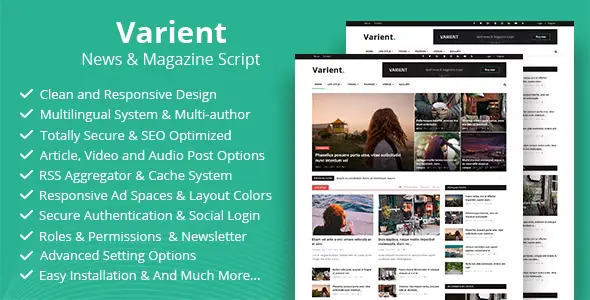









Reviews
There are no reviews yet.