Listivo 2.3.61 Classified Ads & Listing With Lifetime Update.
$6.90
| Features | Values |
|---|---|
| Version | v2.3.61 |
| Last Update | 24 February 2024 |
| All Premium Features | Yes |
| Instant Installation Support | 24 Hrs. |
| Scanned By Virus Total | ✅ |
| Live Preview | 100% Working |
Listivo 2.3.61 is based on the Elementor Free plugin and we spend thousands of hours adding extra value to it. Create Any Website You Can Imagine. You can modify everything: Homepage, all pages (e.g., Contact / About), Single Listing Page, Results Page, User Page. It is the most flexible and easy-to-use solution on the market for directory websites. Our developers created dozens of new elements that you can “drag-and-drop” to make sure the page builder is ultra-flexible and fully integrated with Listivo. Elementor Pro (paid) version is not required to run Listivo, but if you like to use it this product is fully compatible.
Listivo 2.3.61 WordPress Theme Features.
- Single Click Import
- Basic Setup Panel
- Globally Adaptable
- Powerful Listings Inventory
- Advanced Search Functionality
- Inventory Instant Results
- Field Relationships
- Relevant Fields
- Elementor Plugin Integration
- Monetization System
- Flexible Menu
- Global Body & Headings Google Fonts
- Blog
- Search Engine Optimization
- Supported 3rd party-plugins
- Import any XML or CSV File
- Crossbrowser compatibility
🌟100% Genuine Guarantee And Malware Free Code.
⚡Note: Please Avoid Nulled And GPL WordPress Themes.
Only logged in customers who have purchased this product may leave a review.

WordPress Theme Installation
- Download the theme zip file after purchase from CodeCountry.net
- Then, log in to your WordPress account and go to Appearance in the menu on the left of the dashboard and select Themes.
On the themes page, select Add New at the top of the page.
After clicking on the Add New button, select the Upload Theme button.
- After selecting Upload Theme, click Choose File. Select the theme .zip folder you've downloaded, then click Install Now.
- After clicking Install, a message will appear that the theme installation was successful. Click Activate to make the theme live on your website.
WordPress Plugin Installation
- Download the plugin zip file after purchase from CodeCountry.net
- From your WordPress dashboard, choose Plugins > Add New
Click Upload Plugin at the top of the page.
Click Choose File, locate the plugin .zip file, then click Install Now.
- After the installation is complete, click Activate Plugin.


This certificate represents that the codecountry.net is an authorized agency of WordPress themes and plugins.

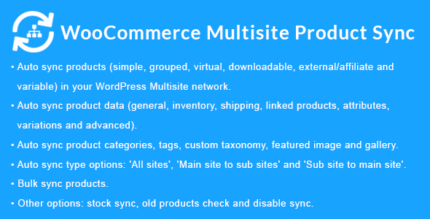




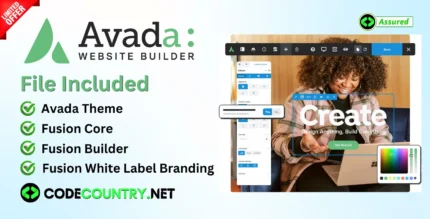
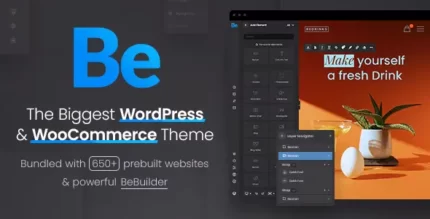






Reviews
There are no reviews yet.