Private Content 8.10.3 Multilevel Content Plugin With Lifetime Update.
$6.90
| Features | Values |
|---|---|
| Version | v8.10.3 |
| Last Update | 16 February 2024 |
| All Premium Features | Yes |
| Instant Installation Support | 24 Hrs. |
| Scanned By Virus Total | ✅ |
| Live Preview |
Private Content 8.10.3 Multilevel Content Plugin With Lifetime Update. PrivateContent is a powerful, yet easy, solution to boost wordpress, turning it into a true multilevel membership platform.
Complete users management, a modern form framework and a unique engine to restrict any part of your website. Everything without coding skills!
Features list
- Users membership
- Unlimited user levels
- Unlimited levels assignment per user
- Admin manual insertion
- Unlimited and flexible registration forms
- Fast and intuitive list management
- Sorting and simple + advanced search
- Global or tailored users assignment to targeted WP users, by category
- Multi-status: active / disabled / pending approval
- Users action tracking through Google Analytics or User Activities add-on
- Export and import systems
- Direct WordPress users bulk import
- Contents restriction systems: (based on user categories + custom through API)
- PrivateContet shortcode with optional warning box containing login/register buttons
- Advanced restrictions wizard + restrictions helper included in any public post type or taxonomy
- Pages / posts / custom post types / categories / custom taxonomies total restriction through redirect
- Pages / posts / custom post types contents replacing with warning box or excerpt or also nothing
- Comments form hiding
- Persistent modal lightbox on page’s opening to force user’s interaction
- Custom (URL-based) restriction with regular expressions support
- Menu items
- WooCommerce products sell lock and price hiding
- Widgets
- Any Elementor widget (or column or section)
- Any Gutenberg block
- Complete, 1-click, website lock (optionally leaving menu visible)
- Form framework:
- Flexible fields structure
- Form pages to split fields into sections
- Optional form pages navigator
- HTML5 client-side validation
- Text blocks and separators
- Custom categories assignment (through shortcode)
- Custom redirect (through shortcode)
- Password strength setup
- Anti-spam systems: honey-pot or invisible reCAPTCHA (v2 or v3)
- Login’s anti-bruteforce system
- Two layouts: one-column / fluid
- Three customizable preset styles + custom skin builder
- Field and buttons icon + fields placeholder
- Bottom border + no-label field styles
- Registration and login forms alignment
- Mail-only regisrtation mode
- Six message/warning styles, adapting to any website design
- Lightbox engine showing forms (or any content) clicking any site’s element
- Login form and logout button with custom redirects
- Optional login sessions token to avoid concurrent logins from the same username
- User self-deletion box
- Users reserved area with preset contents and private comments
- WP users sync to allow WP-based systems usage + WP roles emulator
- User frontend registration and management through any form (using WP user sync)
- Native Visual Composer, Elementor and Divi integration
- Customizable messages
- 100% translatable + 26 frontend languages ready to be used + WPML or Polylang ready
- Dev-friendly API structure + hooks
- GDPR Compliant
- Modular structure
Only logged in customers who have purchased this product may leave a review.

WordPress Theme Installation
- Download the theme zip file after purchase from CodeCountry.net
- Then, log in to your WordPress account and go to Appearance in the menu on the left of the dashboard and select Themes.
On the themes page, select Add New at the top of the page.
After clicking on the Add New button, select the Upload Theme button.
- After selecting Upload Theme, click Choose File. Select the theme .zip folder you've downloaded, then click Install Now.
- After clicking Install, a message will appear that the theme installation was successful. Click Activate to make the theme live on your website.
WordPress Plugin Installation
- Download the plugin zip file after purchase from CodeCountry.net
- From your WordPress dashboard, choose Plugins > Add New
Click Upload Plugin at the top of the page.
Click Choose File, locate the plugin .zip file, then click Install Now.
- After the installation is complete, click Activate Plugin.


This certificate represents that the codecountry.net is an authorized agency of WordPress themes and plugins.



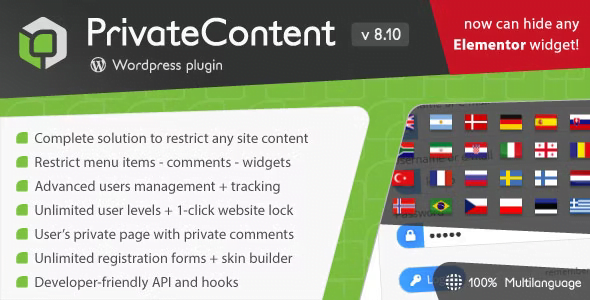


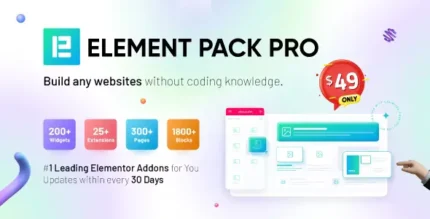






Reviews
There are no reviews yet.