Hide My WordPress Ghost Plugin 8.1.02 With Lifetime Update.
$6.90
| Features | Values |
|---|---|
| Version | v8.1.02 |
| Last Update | 13 April 2024 |
| All Premium Features | Yes |
| Instant Installation Support | 24 Hrs. |
| Scanned By Virus Total | ✅ |
| Live Preview | 100% Working |
| Developer |
Hide My WP Ghost Premium |
|---|
Hide My WordPress Ghost Plugin
8.1.02
is a powerful security plugin for websites. It works like a shield, keeping your website safe from hackers and cyber threats.
This tool hides important information about your website, making it difficult for attackers to figure out how it’s built. It also blocks malicious requests, protecting your site from potential harm.
With this plugin, you can have peace of mind knowing your website is secure, while it continues to function smoothly. It’s an essential tool to safeguard your online presence and ensure your website remains safe and sound.
Hide My WP Ghost Plugin 8.1.02 Features.
- Custom & Hide wp-admin URL
- Custom & Hide wp-login URL
- Custom Lost Password URL
- Custom Register URL
- Custom wp-content path
- Custom wp-includes path
- Custom Logout URL
- Custom admin-ajax URL
- Custom uploads URL
- Custom comment URL
- Custom author URL
- Custom plugins path
- Custom themes path
- Hide HTML Comments
- Hide WP and Plugins Version
- Hide Author ID URL
- Hide Plugins name
- Hide Themes name
- Custom theme style name
- Custom API path URL
- Disable Rest API access
- Hide WordPress Common Paths
- Hide WordPress Common Files
- Firewall Against Script Injection
- Disable Directory Browsing
- Hide Admin for Logged Users
- Hide RSD header
- Hide Emojicons
- Disable XML-RPC access
- Disable Embed scripts
- Disable WLW Manifest scripts
- Disable DB Debug in Frontent
- Brute Force Google reCaptcha
- Whitelist & Blacklist IP Addresses
- Log Users Events
- Security Email Alert
- Complete Security Check
- Backup & Restore
- Cache & Optimize Speed
- URL Mapping
🌟100% Genuine Guarantee And Malware Free Code.
⚡Note: Please Avoid Nulled And GPL WordPress Plugins.
Only logged in customers who have purchased this product may leave a review.

WordPress Theme Installation
- Download the theme zip file after purchase from CodeCountry.net
- Then, log in to your WordPress account and go to Appearance in the menu on the left of the dashboard and select Themes.
On the themes page, select Add New at the top of the page.
After clicking on the Add New button, select the Upload Theme button.
- After selecting Upload Theme, click Choose File. Select the theme .zip folder you've downloaded, then click Install Now.
- After clicking Install, a message will appear that the theme installation was successful. Click Activate to make the theme live on your website.
WordPress Plugin Installation
- Download the plugin zip file after purchase from CodeCountry.net
- From your WordPress dashboard, choose Plugins > Add New
Click Upload Plugin at the top of the page.
Click Choose File, locate the plugin .zip file, then click Install Now.
- After the installation is complete, click Activate Plugin.


This certificate represents that the codecountry.net is an authorized agency of WordPress themes and plugins.



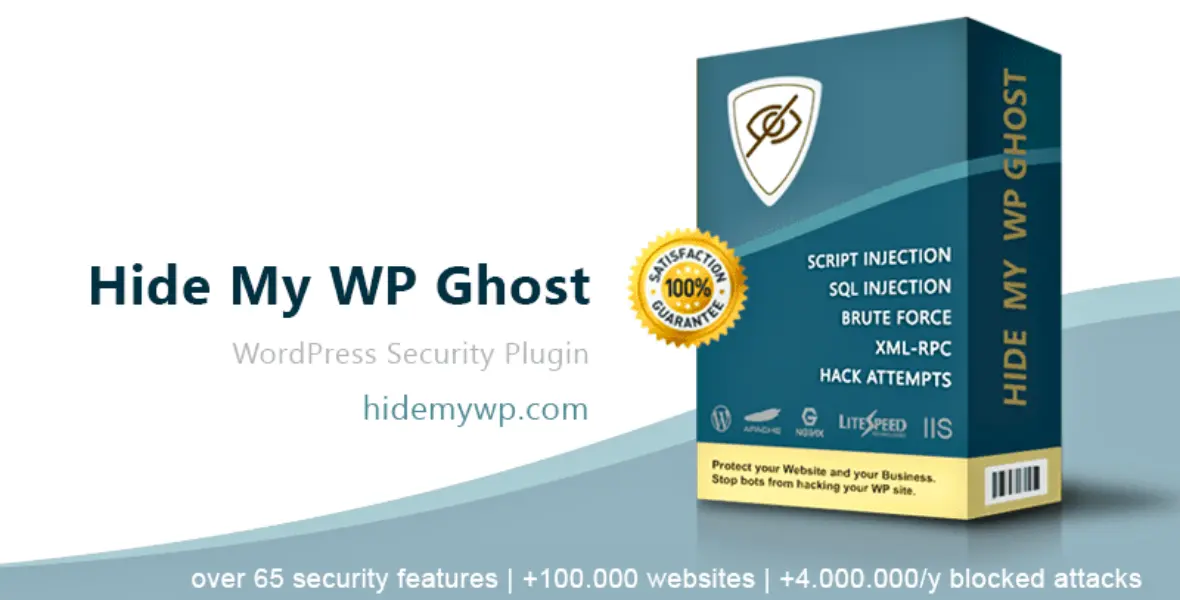



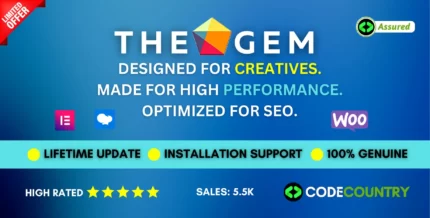





Reviews
There are no reviews yet.