FoodBakery 4.3 Delivery Restaurant Directory WordPress Theme With Lifetime Update.
$6.90
| Features | Values |
|---|---|
| Version | v4.3 |
| Last Update | 18 February 2024 |
| All Premium Features | Yes |
| Instant Installation Support | 24 Hrs. |
| Scanned By Virus Total | ✅ |
| Live Preview |
FoodBakery 4.3 is a feature-rich WordPress theme designed specifically for creating delivery restaurant directories.
With its user-friendly interface and powerful customization options, you can effortlessly build a comprehensive online platform that connects customers with their favorite restaurants for ordering food delivery.
The theme offers a seamless browsing experience for users, displaying restaurant menus, locations, reviews, and ratings. Restaurants can easily manage their profiles, upload menus, and handle orders through a smooth backend system.
FoodBakery’s responsive design ensures optimal performance on all devices, and its extensive range of features makes it a go-to choice for anyone looking to establish a successful food delivery directory website.
FoodBakery 4.3 WordPress Theme Features.
- Easy to Manage Merchant Dashboard (Restaurant Owner)
- Separate Panel for Restaurant Owner / User
- Email alert for orders etc
- Payment Gateway for online payment
- WooCommerce Gateways
- Easy Reports for Admin and merchants
- Multi-Restaurant Food Portal
- Unlimited Merchant Signup with Package or Commission Base
- Social Login
- Unlimited Users
- Easy Menu Builder with Drag drop
- Fully Responsive Theme
- Merchants Order management
- Online orders and Payments
- Customer Order History
- VAT and Delivery Charges
- Order base Merchants Reviews
- Opening Hours for merchants
- 100% Open Source & Fully Customizable
- Simple Installation & Quick Start Guide
- Online Restaurant table booking
- Auto-Completes Addresses
🌟100% Genuine Guarantee And Malware Free Code.
⚡Note: Please Avoid Nulled And GPL WordPress Themes.
Only logged in customers who have purchased this product may leave a review.

WordPress Theme Installation
- Download the theme zip file after purchase from CodeCountry.net
- Then, log in to your WordPress account and go to Appearance in the menu on the left of the dashboard and select Themes.
On the themes page, select Add New at the top of the page.
After clicking on the Add New button, select the Upload Theme button.
- After selecting Upload Theme, click Choose File. Select the theme .zip folder you've downloaded, then click Install Now.
- After clicking Install, a message will appear that the theme installation was successful. Click Activate to make the theme live on your website.
WordPress Plugin Installation
- Download the plugin zip file after purchase from CodeCountry.net
- From your WordPress dashboard, choose Plugins > Add New
Click Upload Plugin at the top of the page.
Click Choose File, locate the plugin .zip file, then click Install Now.
- After the installation is complete, click Activate Plugin.


This certificate represents that the codecountry.net is an authorized agency of WordPress themes and plugins.



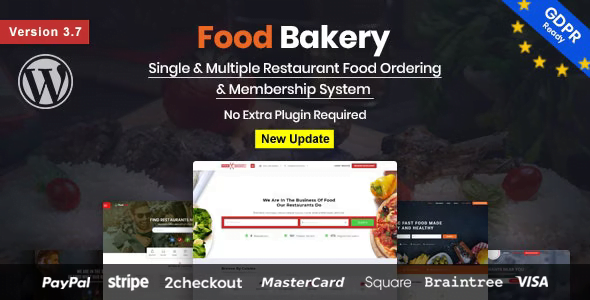


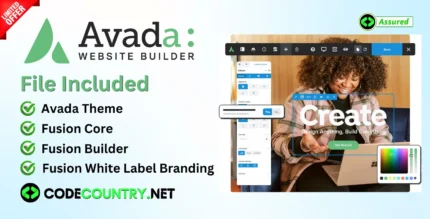
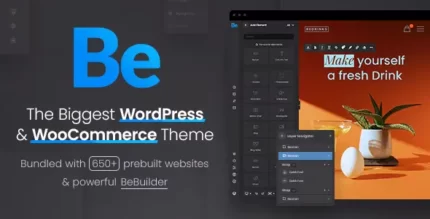






Reviews
There are no reviews yet.