

Zox News 3.15.0 Professional WordPress News & Magazine Theme With Lifetime Update.
$55.00 Original price was: $55.00.$6.90Current price is: $6.90.
| Features | Values |
|---|---|
| Version | v3.15.0 |
| Last Update | 24 November 2022 |
| Documentation | Yes |
| All Premium Features | Yes |
| GPL/Nulled | No |
| Instant Installation Support | 24 Hrs. |
| Receive Updates on Email | Yes |
| Website Activation | 25 |
🌟100% Genuine Guarantee And Malware Free Code.
⚡Note: Please Avoid Nulled And GPL WordPress Themes.
| Developer |
MVPThemes |
|---|
Zox News 3.15.0 News is a remarkable WordPress theme designed for news and magazine websites that demand a sleek and professional appearance.
With its elegant and modern layout, Zox News captures the attention of readers from the moment they land on the site.
This theme offers a plethora of customizable features and options, empowering users to tailor their websites to their exact specifications.
Its user-friendly interface makes content creation and management a breeze, allowing editors to effortlessly publish articles and engage with their audience.
Zox News is the perfect choice for those who seek a polished and authoritative online presence in the world of news and magazines.
Zox News 3.15.0 Professional WordPress Theme Features.
- Compatible with WordPress 5.9+
- SEO Optimized
- RTL Ready
- Gutenberg Ready
- Google AMP ready
- HTML5 & CSS3
- Translation ready (contains .po/.mo files)
- Child Theme included
- Comes with XML dummy data (posts, tags, categories, menus, dummy images)
- Easy implementation with Google Adsense ads
- WordPress Featured Image support
- WordPress Custom Background support
- WordPress Custom Menu support
- Unlimited Colors
- Youtube, Vimeo, and Soundcloud integration
- Schema.org Rich Snippets
- Custom Fly-Out Navigation
- WooCommerce compatible
More Features.
- bbPress compatible
- Infinite Scroll
- Custom Theme Options panel
- Custom CSS section in Theme Options so users will not lose custom changes to CSS when you update to a new version
- Full-Width Posts
- Megamenus
- Facebook comments support
- Built-In Disqus comments support
- Free lifetime updates
- Easy logo customization
- 800+ Google Fonts
- Threaded comments
- Ability to turn Featured Images on posts on/off
- Ability to turn social buttons on posts on/off
- Optional Caption/Photo Credit below Featured Images in posts
- Custom copyright/footer text
- Custom favicon
- In-depth documentation
- And much more!
🌟100% Genuine Guarantee And Malware Free Code.
⚡Note: Please Avoid Nulled And GPL WordPress Themes.
Only logged in customers who have purchased this product may leave a review.

WordPress Theme Installation
- Download the theme zip file after purchase from CodeCountry.net
- Then, log in to your WordPress account and go to Appearance in the menu on the left of the dashboard and select Themes.
On the themes page, select Add New at the top of the page.
After clicking on the Add New button, select the Upload Theme button.
- After selecting Upload Theme, click Choose File. Select the theme .zip folder you've downloaded, then click Install Now.
- After clicking Install, a message will appear that the theme installation was successful. Click Activate to make the theme live on your website.
WordPress Plugin Installation
- Download the plugin zip file after purchase from CodeCountry.net
- From your WordPress dashboard, choose Plugins > Add New
Click Upload Plugin at the top of the page.
Click Choose File, locate the plugin .zip file, then click Install Now.
- After the installation is complete, click Activate Plugin.


This certificate represents that the codecountry.net is an authorized agency of WordPress themes and plugins.






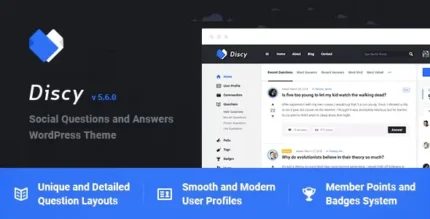




Reviews
There are no reviews yet.