

Maktub 1.4.0 Minimal & Lightweight Blog for WordPress Theme Lifetime Update.
$35.00 Original price was: $35.00.$3.90Current price is: $3.90.
| Features | Values |
|---|---|
| Version | v1.4.0 |
| Last Update | June 2, 2023 |
| Documentation | Yes |
| All Premium Features | Yes |
| GPL/Nulled | No |
| Instant Installation Support | 24 Hrs. |
| Receive Updates on Email | Yes |
| Website Activation | 25 |
🌟100% Genuine Guarantee And Malware Free Code.
⚡Note: Please Avoid Nulled And GPL WordPress Themes.
| Developer |
EstudioPatagon |
|---|
Maktub 1.4.0 is a refreshing and user-friendly blog theme designed specifically for WordPress users. With its minimalist and lightweight approach, it offers a seamless and enjoyable blogging experience.
Maktub combines elegant aesthetics with effortless functionality, providing a clean and distraction-free environment for your content to shine.
Its intuitive interface allows you to effortlessly customize and personalize your blog, ensuring it reflects your unique style.
With Maktub, you can effortlessly publish articles, share your thoughts, and engage with your readers.
Whether you’re a seasoned blogger or just starting out, Maktub offers a perfect blend of simplicity and versatility to bring your blog to life.
Maktub 1.4.0 WordPress Theme Features.
- Super Light and Modern design.
- Highly optimized and lightweight (just 1MB size).
- AMP Support (Transitional Mode) Check AMP Home and AMP Single Post.
- Using shared hosting? Maktub has a very low INODES usage.
- PHP 8 ready (faster rendering time).
- Constantly updated.
- Translation ready (English, Spanish, French, Turkish included).
- Minified and Optimized code.
- Open Graph Support.
- Built with SCSS and pre-compiled with Prepos 7 (Windows and Mac compatible).
- Dedicated advertising section (below the header, before and after post content, custom advertising to place anywhere).
- Advertising section between grid posts,
- Sticky sidebar for Posts
- Lazy Load for Lists (home pages, archives, categories, etc).
- Lazy Load for post content.
- Lazy Load for embedding (iframes like Youtube/Vimeo/Soundcloud).
- HTML5 & CSS3 ready.
More Features.
- 4 Single post dispositions (with 2 variations)
- Fullwidth with Sidebar,
- Fullwidth no Sidebar,
- Classic with Sidebar,
- Classic no Sidebar,
- No Sidebar Style for Posts and Pages
- Custom Tag page,
- Custom Author page,
- Custom 404 Page
- About me Widget.
- Custom Tag Cloud Widget.
- Custom Galleries.
- Advertising sections.
- Disqus and Facebook support.
- Fully responsive.
- Video Support (Vimeo, Youtube, etc).
- Retina Display Ready.
- Font Awesome icons.
- Works on Android, Ipad, and iPhone.
- Documentation included.
- Clean Design.
- Well Coded.
- Navigation Menu.
🌟100% Genuine Guarantee And Malware Free Code.
⚡Note: Please Avoid Nulled And GPL WordPress Themes.
Only logged in customers who have purchased this product may leave a review.

WordPress Theme Installation
- Download the theme zip file after purchase from CodeCountry.net
- Then, log in to your WordPress account and go to Appearance in the menu on the left of the dashboard and select Themes.
On the themes page, select Add New at the top of the page.
After clicking on the Add New button, select the Upload Theme button.
- After selecting Upload Theme, click Choose File. Select the theme .zip folder you've downloaded, then click Install Now.
- After clicking Install, a message will appear that the theme installation was successful. Click Activate to make the theme live on your website.
WordPress Plugin Installation
- Download the plugin zip file after purchase from CodeCountry.net
- From your WordPress dashboard, choose Plugins > Add New
Click Upload Plugin at the top of the page.
Click Choose File, locate the plugin .zip file, then click Install Now.
- After the installation is complete, click Activate Plugin.


This certificate represents that the codecountry.net is an authorized agency of WordPress themes and plugins.

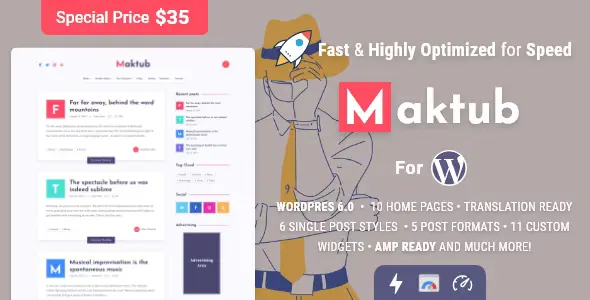


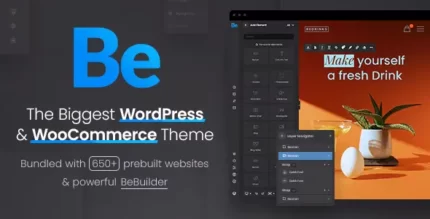


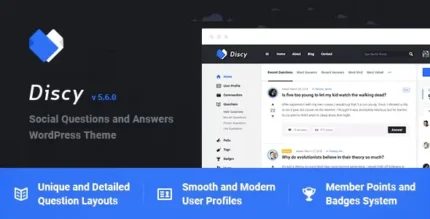
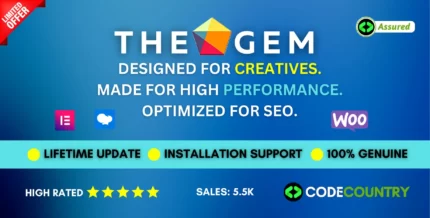


Reviews
There are no reviews yet.