
Caards 1.0.0 Modern Blog & Magazine WordPress Theme with Dark Mode Lifetime Update.
$69.00 Original price was: $69.00.$6.90Current price is: $6.90.
| TheFeatures | Values |
|---|---|
| Version | v1.0.0 |
| Last Update | 3 June 2023 |
| Documentation | Yes |
| All Premium Features | Yes |
| GPL/Nulled | No |
| Instant Installation Support | 24 Hrs. |
| Receive Updates on Email | Yes |
| Website Activation | 25 |
🌟100% Genuine Guarantee And Malware Free Code.
⚡Note: Please Avoid Nulled And GPL WordPress Themes.
| Developer |
codesupplyco |
|---|
Caards 1.0.0 is a cutting-edge WordPress theme designed specifically for modern blogs and magazines. With its sleek and stylish design, it offers a visually appealing and user-friendly experience for both content creators and readers.
The theme incorporates a range of innovative features, allowing you to showcase your articles, photos, and videos in a captivating and interactive manner.
Whether you’re a professional blogger, journalist, or magazine publisher, Caards provides you with the tools to craft a stunning online presence.
With its responsive layout and customizable options, this theme ensures your content looks great on all devices while maintaining a seamless browsing experience.
Caards 1.0.0 WordPress Theme Key Features
- Responsive Design
- Customization Options
- Featured Content Sections
- Multiple Layout Options
- Social Media Integration
- Advertising Support
- SEO Friendly
- Performance Optimization
- Typography and Font Options
- Integration with Popular Plugins
- Dark Mode
- Multiple Layout Options
- Various Post Formats
- Customizer
- Speed and Performance
- Fully Responsive
- Widgets and Shortcodes
- Search Engine Optimization (SEO)
- WooCommerce Support
- Translation Ready
- One-Click Demo Import
- Documentation and Support
🌟100% Genuine Guarantee And Malware Free Code.
⚡Note: Please Avoid Nulled And GPL WordPress Theme.
Only logged in customers who have purchased this product may leave a review.

WordPress Theme Installation
- Download the theme zip file after purchase from CodeCountry.net
- Then, log in to your WordPress account and go to Appearance in the menu on the left of the dashboard and select Themes.
On the themes page, select Add New at the top of the page.
After clicking on the Add New button, select the Upload Theme button.
- After selecting Upload Theme, click Choose File. Select the theme .zip folder you've downloaded, then click Install Now.
- After clicking Install, a message will appear that the theme installation was successful. Click Activate to make the theme live on your website.
WordPress Plugin Installation
- Download the plugin zip file after purchase from CodeCountry.net
- From your WordPress dashboard, choose Plugins > Add New
Click Upload Plugin at the top of the page.
Click Choose File, locate the plugin .zip file, then click Install Now.
- After the installation is complete, click Activate Plugin.


This certificate represents that the codecountry.net is an authorized agency of WordPress themes and plugins.


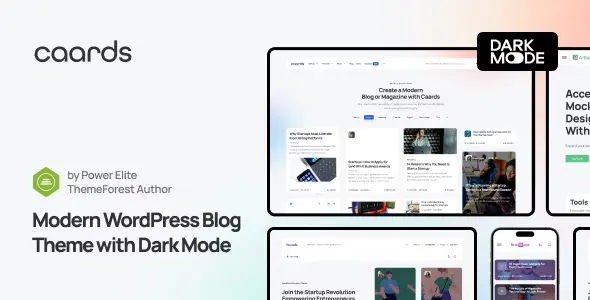


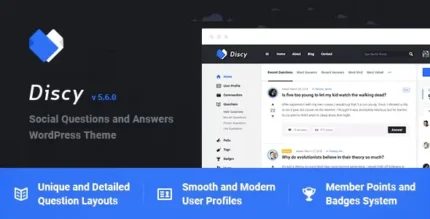






Reviews
There are no reviews yet.