FoodKing 1.9.0 Restaurant Food Delivery System with Admin Panel & Delivery Man App | Restaurant POS With Lifetime Update.
$43.00 Original price was: $43.00.$15.00Current price is: $15.00.
| Features | Values |
|---|---|
| Version | v1.9.0 |
| Last Update | 12 February 2024 |
| All Premium Features | Yes |
| Instant Installation Support | 24 Hrs. |
| Scanned By Virus Total | ✅ |
| Live Preview |
FoodKing 1.9.0 Restaurant Food Delivery System with Admin Panel & Delivery Man App | Restaurant POS With Lifetime Update.
FoodKing is a comprehensive restaurant food delivery system that includes an admin panel, a delivery man app, and a restaurant POS. It is designed to streamline the process of managing and delivering food orders for restaurants. With FoodKing, restaurant owners can efficiently manage their menus, track orders, and handle payments through the intuitive admin panel. The delivery man app enables seamless coordination between the restaurant and the delivery personnel, ensuring timely and accurate deliveries. Additionally, the integrated restaurant POS system allows for smooth order processing and inventory management. FoodKing is a powerful solution that empowers restaurants to enhance their food delivery services and provide an exceptional customer experience.
🌟100% Genuine Guarantee And Malware Free Code.
⚡Note: Please Avoid Nulled And GPL Mobile Applications.
Only logged in customers who have purchased this product may leave a review.

WordPress Theme Installation
- Download the theme zip file after purchase from CodeCountry.net
- Then, log in to your WordPress account and go to Appearance in the menu on the left of the dashboard and select Themes.
On the themes page, select Add New at the top of the page.
After clicking on the Add New button, select the Upload Theme button.
- After selecting Upload Theme, click Choose File. Select the theme .zip folder you've downloaded, then click Install Now.
- After clicking Install, a message will appear that the theme installation was successful. Click Activate to make the theme live on your website.
WordPress Plugin Installation
- Download the plugin zip file after purchase from CodeCountry.net
- From your WordPress dashboard, choose Plugins > Add New
Click Upload Plugin at the top of the page.
Click Choose File, locate the plugin .zip file, then click Install Now.
- After the installation is complete, click Activate Plugin.


This certificate represents that the codecountry.net is an authorized agency of WordPress themes and plugins.
Version 1.1 (08 June 2023)
- Minor bugs fixing in Web & API - Flutter version 3.7.10 supported - App minor bugs fixing - System stability update
Version 1.0 (31 May 2023)
- Initial Release



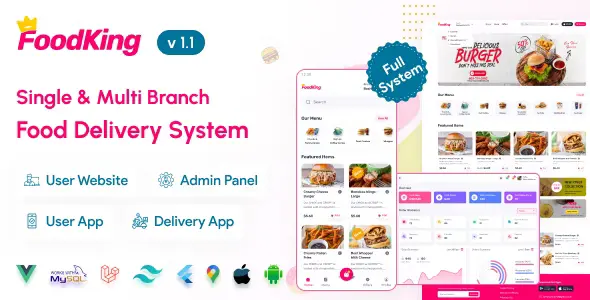









Reviews
There are no reviews yet.