JetFormBuilder With Original License Key For 1 Year Update.
$10.00
| Features | Values |
|---|---|
| License: | 100% Genuine Guarantee |
| Delivery: | Between 2 to 12hrs. |
| GPL/Nulled: | No, It’s 100% Original |
| Premium Support: | Yes |
| Update: | Lifetime Directly In Your WordPress Dashboard. |
| Activation: | 1 Website |
12
Items sold in last 3 minutes
79
People watching this product now!
Category: With License Key
Description
JetFormBuilder With Original License Key For 1 Year Update Directly In Your WordPress Dashboard.
JetFormBuilder With Original License Key Feature.
- 100% Genuine License Guarantee.
- Delivery Between 2 to 12hrs.
- Create Account on CodeCountry.net After Purchase.
- No GPL Or Not Nulled.
- Installation Support and Guide by JetFormBuilder
- 1 Year Premium Support by Elementor.
- Update Directly In Your WordPress Dashboard.
- 1 Website Activations For 1 Year.
Included Addons and Features.
Product Support
- Regular & Addons Updates
- Chat & Zoom Call Support
Payment integration
- PayPal Recurring Payments
- Woo Cart & Checkout Action
- Stripe
Basic Functions
-
9 Basic functions
-
13 Most popular fields
Email, CRM, automation actions
- MailPoet
- ConvertKit
- MailerLite
- Moosend
- Hubspot
Front-end post submission
- User posts as options
- New post redirect notification
- Attach Media to Post
- Forms popup notification
- Post expiration period
Dynamic and Advanced Features
- User Login and Reset Password
- Limit Form Responses
-
Captcha
- Save Form Progress
- Hierarchical select
- Address autocomplete
- Repeater Field
- Hidden Field
- Advanced color picker
Dynamic and Advanced Features
- Select autocomplete
- Multistep Forms
- Heading field
- Action Button
- Advanced choices
- Schedule Forms
- Conditional Block
- Calculated Field
Reviews (0)
Only logged in customers who have purchased this product may leave a review.
Installation Process

WordPress Theme Installation
- Download the theme zip file after purchase from CodeCountry.net
- Then, log in to your WordPress account and go to Appearance in the menu on the left of the dashboard and select Themes.
On the themes page, select Add New at the top of the page.
After clicking on the Add New button, select the Upload Theme button.
- After selecting Upload Theme, click Choose File. Select the theme .zip folder you've downloaded, then click Install Now.
- After clicking Install, a message will appear that the theme installation was successful. Click Activate to make the theme live on your website.
WordPress Plugin Installation
- Download the plugin zip file after purchase from CodeCountry.net
- From your WordPress dashboard, choose Plugins > Add New
Click Upload Plugin at the top of the page.
Click Choose File, locate the plugin .zip file, then click Install Now.
- After the installation is complete, click Activate Plugin.

Certification

This certificate represents that the codecountry.net is an authorized agency of WordPress themes and plugins.
Related products
GeneratePress Premium With Original License Key For Lifetime Auto Update.
Rated 5.00 out of 5
$15.90
Kadence Pro Full Bundle With Original License Key For 1 Year Auto Update.
Rated 5.00 out of 5
$15.90
Ultimate Addons for Elementor With Original License Key For Lifetime Update.
Rated 5.00 out of 5
$10.90
The Plus Addon for Elementor With Original License Key For 1 Year Auto Update.
Rated 5.00 out of 5
$10.00




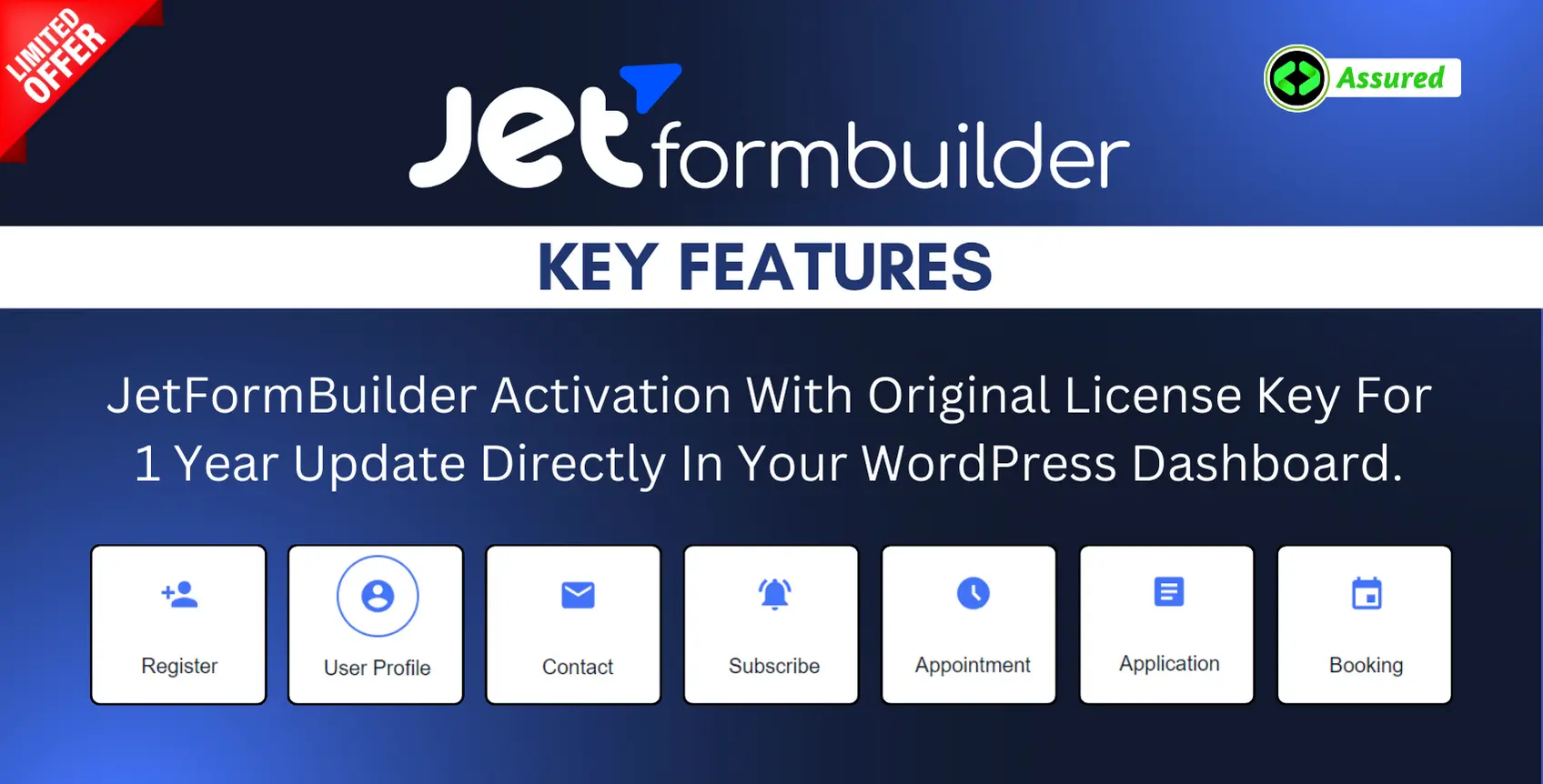



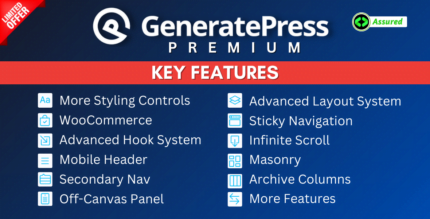








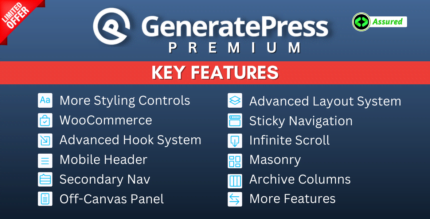




Reviews
There are no reviews yet.