Journal Research Publication WordPress Plugin 5.0.1 With Lifetime Update.
$5.90
| Features | Values |
|---|---|
| Version | v5.0.1 |
| Last Update | May 17, 2023 |
| Documentation | Yes |
| All Premium Features | Yes |
| GPL/Nulled | No |
| Instant Installation Support | 24 Hrs. |
| Receive Updates on Email | Yes |
| Website Activation | 25 |
🌟100% Genuine Guarantee And Malware Free Code.
⚡Note: Please Avoid Nulled And GPL WordPress Plugin.
Introducing the “Journal Research Publication” WordPress Plugin, your ultimate solution for effortlessly creating Research Publication House websites.
Setting up your Journal Research Publication House takes just minutes! Now, you can easily manage reviewers who assess articles, thanks to our specialized “Reviewer” user type.
Academic publishers can seamlessly accept articles across various categories via the website submission form. Publishers gain control with intuitive article management features, including article acceptance and publication.
Our plugin offers convenient features such as article status checks, copyright document verification, CFA widgets, customizable email notifications, web form management, and detailed reports.
Perfect for anyone or any group aiming to launch their Research Publication House website.
Don’t just read, act now — buy the Journal Research Publication WordPress Plugin and embark on your publishing journey today!
Only logged in customers who have purchased this product may leave a review.

WordPress Theme Installation
- Download the theme zip file after purchase from CodeCountry.net
- Then, log in to your WordPress account and go to Appearance in the menu on the left of the dashboard and select Themes.
On the themes page, select Add New at the top of the page.
After clicking on the Add New button, select the Upload Theme button.
- After selecting Upload Theme, click Choose File. Select the theme .zip folder you've downloaded, then click Install Now.
- After clicking Install, a message will appear that the theme installation was successful. Click Activate to make the theme live on your website.
WordPress Plugin Installation
- Download the plugin zip file after purchase from CodeCountry.net
- From your WordPress dashboard, choose Plugins > Add New
Click Upload Plugin at the top of the page.
Click Choose File, locate the plugin .zip file, then click Install Now.
- After the installation is complete, click Activate Plugin.


This certificate represents that the codecountry.net is an authorized agency of WordPress themes and plugins.



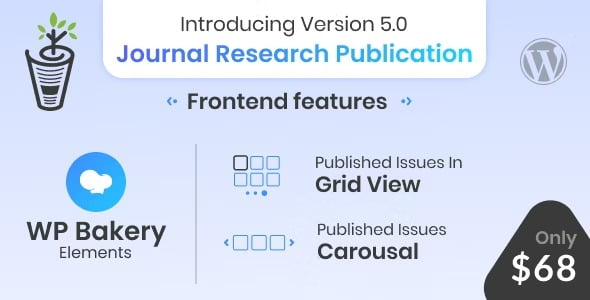









Reviews
There are no reviews yet.