
YITH WooCommerce Anti-Fraud WordPress Plugin With Lifetime Update
$14.90
YITH WooCommerce Anti-Fraud WordPress Plugin v1.25.1 With Lifetime Update
| Features | Values |
|---|---|
| Version | v1.25.1 |
| Last Update | 23 March 2023 |
| Documentation | Yes |
| All Premium Features | Yes |
| GPL/Nulled | No |
| Instant Installation Support | 24 Hrs. |
| Receive Updates on Email | Yes |
| Website Activation | 25 |
🌟100% Genuine Guarantee And Malware Free Code.
⚡Note: Please Avoid Nulled And GPL WordPress Plugin.
YITH WooCommerce Anti-Fraud WordPress Plugin With Lifetime Update
How you can benefit from it:
- You will be able to apply automatic cross checks on different variables such as IP address, geolocation, email address, to block all the orders matching suspicious parameters;
- You will prevent economic loss due to unauthorized transactions that at 90% are reimbursed by the bank and can compromise your e-commerce reputation.
YITH WooCommerce Anti-Fraud solves this problem by blocking orders placed by possible scammers.
You obsessively take care of your site every day, you control everything, from the smallest expense to the pleasant income. Then, while you are checking every single order, you find out that you have to delete some of the sales because they are fraudulent purchases. Scams.
Do you know that in the event of fraudulent purchases made with a credit card,90% of the times the bank will compensate the buyer, thus making you lose the sale made and the product sold?
This plugin checks if there are suspicious actions during the purchase process by assigning them a coefficient of risk which will block the order automatically if it is too high, setting it as pending.
Meanwhile, you will receive an email and you will be free to discretely check the possible buyer, asking for more information before approving the purchase of the product and so on. Two simple words: goodbye scams!
YITH WooCommerce Anti-Fraud WordPress Plugin was designed appositely for all of those vendors that are tired to try the impossible in order to boost the number of their customers and their sales only to run into a huge rate of fraudulent purchases.
A fraudulent purchase affects your store in several ways:
- It increases the risk of refunds for the vendor
- It increases the risk of ending up into banks’ blacklists.
- It makes vendors waste precious time while having to deal with every single fraudulent transaction.
- It damages the public image of your company in the eyes of customers.
Scams are rising in numbers and as a vendor you have the right and the need to protect yourself, in order to create a truly functional store with no security weakness.
YITH WooCommerce Anti-Fraud WordPress Plugin Features
- Activate an anti-fraud check from the options panel of the plugin
- Check the first order of every user
- Check if users’ nation is the same as the store one
- Geolocation of user’s IP address
- Verification of billing and shipping address of the users
- 3 different fraud risk levels: low, medium and high
- Change fraud risk levels freely
- Set the weight of each condition on the final risk value
- Check if users’ email belongs to suspicious domains
- Set as fraudulent every order made by specific countries
- Report as risky all orders with higher and/or lower amount respect to the specified one New
- Compare order total to average order total of the store
- Control how many orders are made by a user in a specific time span
- Check differences in billing addresses between old and new orders of the same IP address
- Check if proxy is used to complete orders
- Block orders of specific email address
- Add automatically emails to the blacklist when orders have a high-level fraud risk
- Confirmation of the email for valid PayPal account via verification email
- All orders with a high level of fraud risk are automatically cancelled
🌟100% Genuine Guarantee And Malware Free Code.
⚡Note: Please Avoid Nulled And GPL WordPress Plugin.
Only logged in customers who have purchased this product may leave a review.

WordPress Theme Installation
- Download the theme zip file after purchase from CodeCountry.net
- Then, log in to your WordPress account and go to Appearance in the menu on the left of the dashboard and select Themes.
On the themes page, select Add New at the top of the page.
After clicking on the Add New button, select the Upload Theme button.
- After selecting Upload Theme, click Choose File. Select the theme .zip folder you've downloaded, then click Install Now.
- After clicking Install, a message will appear that the theme installation was successful. Click Activate to make the theme live on your website.
WordPress Plugin Installation
- Download the plugin zip file after purchase from CodeCountry.net
- From your WordPress dashboard, choose Plugins > Add New
Click Upload Plugin at the top of the page.
Click Choose File, locate the plugin .zip file, then click Install Now.
- After the installation is complete, click Activate Plugin.


This certificate represents that the codecountry.net is an authorized agency of WordPress themes and plugins.

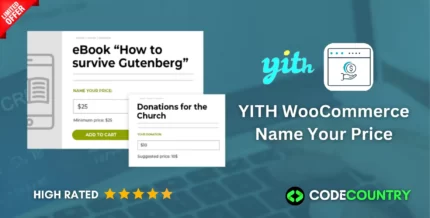




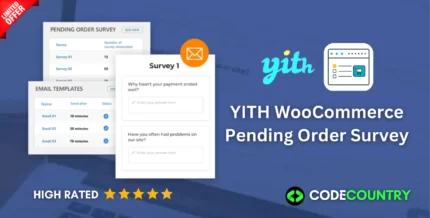


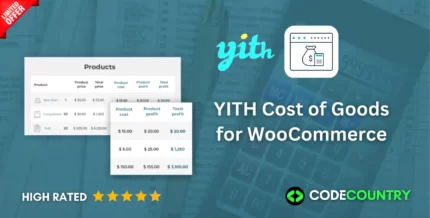


Reviews
There are no reviews yet.