YITH WooCommerce Name Your Price WordPress Plugin With Lifetime Update
$13.90
YITH WooCommerce Name Your Price v1.21.0 WordPress Plugin With Lifetime Update
| Features | Values |
|---|---|
| Version | v1.21.0 |
| Last Update | 15 March 2023 |
| Documentation | Yes |
| All Premium Features | Yes |
| GPL/Nulled | No |
| Instant Installation Support | 24 Hrs. |
| Receive Updates on Email | Yes |
| Website Activation | 25 |
🌟100% Genuine Guarantee And Malware Free Code.
⚡Note: Please Avoid Nulled And GPL WordPress Plugin.
14
Items sold in last 3 minutes
129
People watching this product now!
Category: YITH Original
Description
YITH WooCommerce Name Your Price WordPress Plugin With Lifetime Update
The easiest way to get donations and let your users decide the price of your products or services.
How you can benefit from it:
- You will easily manage donations received from the users of your site;
- You will be able to set a minimum and maximum amount for your products and suggest users the best price;
- You will be able to analyze market prices and strengthen the connection with your users by letting them choose the value of contents and products you offer them.
Features
- Set an open price for one or more simple, variable and grouped products
- Show a suggested price on the product page
- Set a minimum/maximum price for a product
- Set rules about open prices for each product category
- Customize all labels of the plugin
- Integration with YITH WooCommerce Multi Vendor: vendors can set an open price on any product
- Support to WooCommerce Multilingual: the amounts your users enter will be always converted and up-to-date for every currency set up in your store. New
- Integration with YITH WooCommerce Product Bundles. New
- Allow users to purchase your “Name Your Price” product for free New
🌟100% Genuine Guarantee And Malware Free Code.
⚡Note: Please Avoid Nulled And GPL WordPress Plugin.
Reviews (0)
Only logged in customers who have purchased this product may leave a review.
Installation Process

WordPress Theme Installation
- Download the theme zip file after purchase from CodeCountry.net
- Then, log in to your WordPress account and go to Appearance in the menu on the left of the dashboard and select Themes.
On the themes page, select Add New at the top of the page.
After clicking on the Add New button, select the Upload Theme button.
- After selecting Upload Theme, click Choose File. Select the theme .zip folder you've downloaded, then click Install Now.
- After clicking Install, a message will appear that the theme installation was successful. Click Activate to make the theme live on your website.
WordPress Plugin Installation
- Download the plugin zip file after purchase from CodeCountry.net
- From your WordPress dashboard, choose Plugins > Add New
Click Upload Plugin at the top of the page.
Click Choose File, locate the plugin .zip file, then click Install Now.
- After the installation is complete, click Activate Plugin.

Certification

This certificate represents that the codecountry.net is an authorized agency of WordPress themes and plugins.








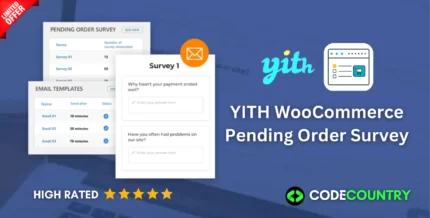
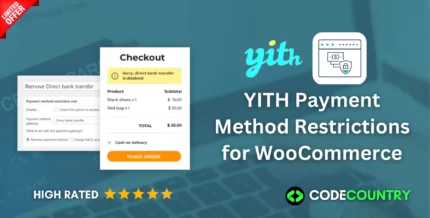



Reviews
There are no reviews yet.