Ultimate SMS – Bulk SMS Application For Marketing With Lifetime Update
$6.90
Ultimate SMS v3.5.0 Bulk SMS Application For Marketing With Lifetime Update
| Features | Values |
|---|---|
| Version | v3.5.0. |
| Last Update | 14 March 2023 |
| Documentation | Yes |
| All Premium Features | Yes |
| GPL/Nulled | No |
| Instant Installation Support | 24 Hrs. |
| Receive Updates on Email | Yes |
| Software Framework | Laravel |
🌟100% Genuine Guarantee And Malware Free Code.
⚡Note: Please Avoid Nulled And GPL CMS PHP Scripts.
Ultimate SMS – Bulk SMS Application For Marketing With Lifetime Update
Ultimate SMS is a powerful, flexible, and User-friendly Bulk SMS Marketing Application. It’s also an all-in-one solution for your SMS marketing. It’s easy to use & install.
Thanks for getting in touch. Have you bought the ultimate sms? If yes, please create a support ticket on our support portal: Codeglen Support Forum. Our technical team will get in touch with you. Otherwise, you can put your pre-purchase questions in the public comments section
Codeglen does not provide any type of support for localhost or local machine or remote desktop.
If you want to run Ultimate SMS, you have to purchase sms gateway API from sms gateway providers like Twilio, nexmo, plivo, etc. There have more than 80+ sms gateway APIs already integrated with ultimate sms. You can choose one from these or you can also add your gateway with ultimate sms. Then you have to update your sms API credentials on ultimate sms. Finally, you can send your sms using your sms gateway API through ultimate sms.
Ultimate SMS Features
Client Management
Clients are the most important people for any organization. Ultimate SMS is an application that allows you to maintain a focus on your customer in a faster, simpler way.
Campaign Builder
Send your sms to your customers using Contact Groups or upload CSV files. Ultimate SMS automatically queues your messages, delivering them to your customer one by one.
Send Schedule SMS
With Scheduled Message, you can reach yourself or many people at once when you want to. Just select your client groups or upload CSV files and select your time. The message will deliver at the correct time.
Send Recurring SMS
With Recurring Message, you can reach yourself or many people at once when you want to with recurring times. Just select your client groups or upload CSV files and select your time. The message will deliver at the correct time.
Two way SMS
Two-way SMS is where you can both send and receive a text message to let you have a conversation with the recipient. You can send and receive a text messages to your client using Ultimate SMS.
Clean SMS Reports
Ultimate SMS provides you a clean, minimal & eye-catching SMS history reports. You will get your sms history like mobile inbox.
Custom SMS Templates
Create completely secure customized SMS templates that will help you to reduce your time. Just create your template, store it in the system, and finally use it when it will need.
Contacts Groups/Contact List
Contacts group is a useful feature that will help you to store, search and view contacts, and edit and delete contact information. The main objective of the Contact groups feature is to efficiently manage contact details using the fully automated system. You can set opt-in and out keywords to store or remove phone numbers from your list.
Sender ID Management
With dynamic SMS sender ID, you can display your company name as the sender of a text message, turning a simple SMS into a powerful branding tool. You can block or unblock the Sender ID for specific clients.
Anti-Fraud message system
The Anti-Fraud message is a system of identification of fraud during sending Spam messages, or illegal text. Admin can get an email when anyone sends a Spam message, or illegal text and manage this using the fully automated system.
Integrated Popular SMS Gateways
Ultimate SMS contains more than 120+ most popular sms gateways. You can send sms to your customers or client by using these gateways. You can also add your gateway in Ultimate SMS which is not integrated.
Build Your Own API
SMS API integration is the way to integrate SMS services on your panels like websites, and software. Advanced APIs and callable services give you the freedom to get creative with how you use them.
Price Plan
Ultimate SMS provides you to create different types of Price Plans for your customers or clients. You can set your plan features for a specific plan. You can also set popular or not.
Unlimited Role Management
Role management helps you manage authorization, which enables you to specify the resources that users in your application are allowed to access. Role management lets you treat groups of users as a unit by assigning users to roles such as manager, sales, member, and so on.
Multi-language Support
You can translate Ultimate SMS into any language. Just insert your translated country name, upload your country flag and finally translate your value English to Your own. You don’t need any programming knowledge for that.
Popular Payment Gateways
Ultimate SMS includes the most popular payment gateways. You can receive payments from Paypal and Stripe in different currencies. There has a manual payment gateway that may contain your Bank Account or Anything.
Appearance
Ultimate SMS is easy to customize & anyone can change anything easily. If you want you can make it your own without any breeze.
Well Documented
Start building with all the information you need and get unstuck quickly with how-to guides, sample code, and extensive API documentation.
Open Codebase
Ultimate SMS has been built with developers in mind.it’s well-written and open. You can change anything to their needs.
Lifetime Update
Ultimate SMS provides your lifetime update without paying update fees.
Auto Installer
You can install Ultimate SMS easily with the Ultimate SMS auto installer. Just follow the instructions and click the button.
One Click Application Update
You can update Ultimate SMS easily with one click. Just select the update file and click the update button, rest of the work will be done by Ultimate SMS
🌟100% Genuine Guarantee And Malware Free Code.
⚡Note: Please Avoid Nulled And GPL CMS PHP Scripts.
Only logged in customers who have purchased this product may leave a review.

WordPress Theme Installation
- Download the theme zip file after purchase from CodeCountry.net
- Then, log in to your WordPress account and go to Appearance in the menu on the left of the dashboard and select Themes.
On the themes page, select Add New at the top of the page.
After clicking on the Add New button, select the Upload Theme button.
- After selecting Upload Theme, click Choose File. Select the theme .zip folder you've downloaded, then click Install Now.
- After clicking Install, a message will appear that the theme installation was successful. Click Activate to make the theme live on your website.
WordPress Plugin Installation
- Download the plugin zip file after purchase from CodeCountry.net
- From your WordPress dashboard, choose Plugins > Add New
Click Upload Plugin at the top of the page.
Click Choose File, locate the plugin .zip file, then click Install Now.
- After the installation is complete, click Activate Plugin.


This certificate represents that the codecountry.net is an authorized agency of WordPress themes and plugins.


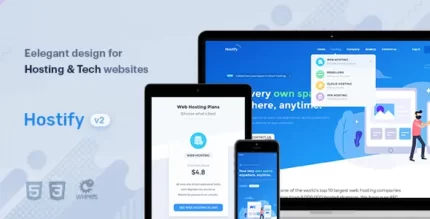










Reviews
There are no reviews yet.