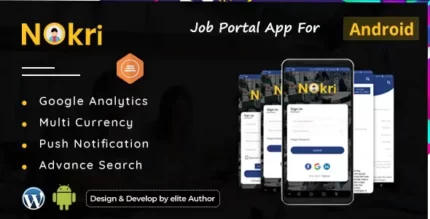

Breakdance 1.7.0 Website Builder For WordPress With Lifetime Update.
$7.90
| Features | Values |
|---|---|
| Version | v1.7.0 |
| Last Update | 23 December 2023 |
| All Premium Features | Yes |
| Instant Installation Support | 24 Hrs. |
| Scanned By Virus Total | ✅ |
| Live Preview |
Breakdance 1.7.0 Website Builder For WordPress With Lifetime Update. The New Standard in WordPress Website Creation. Refreshingly simple. Remarkably powerful.
Unleash your creative potential with Breakdance – the game-changing visual builder with 130+ built-in elements and deep WooCommerce integration.
Breakdance 1.7.0 Features.
- Design Library – Complete Website Templates
- Query Builder – Add Advanced Custom Fields Relationship Support
- WooCommerceYour store. Your way.
- 130+ Premium ElementsBeautiful elements for every use case.
- Full Site EditingBuild headers, footers, and templates.
- Form BuilderBuild powerful forms in Breakdance.
- Header & Menu BuilderMega menus, sticky headers, and more.
- Design & BuildPowerful features in a simple UI.
- Global StylesEasily keep your site on brand.
- Dynamic Data & ConditionsIntegrated with all your WP data.
- Performance & SEONo bloat. Great scores.
- Design Library
Dynamic Data Polish & Fixes
- Repeaters – add conditions for is empty / is not empty
- ACF – support using email field in links
- Add ability to truncate / limit characters for all string fields
- Added ACF Post Featured Image field, so you can access the featured image from the post selected in an ACF Post Object field
- Fix is empty / is not empty condition for non-string fields such as video
- Conditions – add current month condition
- Fix missing ACF fields when editing template dynamic data condition
- Various Google Map fixes
- Basic List – add dynamic data support
Other Fixes & Polish
- Reduce memory usage
- Fixed Swiper JS Errors In Builder
- Fixed Slider Link Action Not Working For Looped Sliders
- Make Gallery Slider inside Global Block work inside Loop Builder
- Product Builder – better grouped product styles
- Fix – Allow Advanced Tabs To Be Nested
- Add HTML Tag Choice to Post List elements
- WooCo Cart – Make Variations Table Look Better
- Columns – Set Column Count Correctly When 50% Width Is Set
- Content Toggle – fix invalid CSS for active style
- Form Builder – input widths break in multi-step forms
- Form Builder – enable breakpoints for form width
- Simple Counter – JS Error When Dragging In Builder
- Fix Pagination Styles When Space Between Isn’t Set
- Pricing Table – allow not having a title
- Dual Heading – fix JS errors in builder
- Scroll Progress – fix scroll tracking at very top of page
- Comments List – add appropriate WordPress default classes
- Cart Cross Sells – fix inability to enable / disable certain elements
- Gradient Picker – allow numeric input for rotation
- Make Scroll Animations Work In Tabs
- Menu Builder – fix inability to horizontally center links in dropdowns on mobile devices
- Text & Rich Text – fix default text color
- Shape Dividers – fix divider being flipped upside down when flipping horizontally
- Update refresh nonce to be sent in response headers instead of response body
- Rich Text – fix spacing issues on “view” mode when saving the HTML without stripping line breaks
- Rich Text – allow the target, rel, and title attributes to be optionally removed on the “HTML” mode
🌟100% Genuine Guarantee And Malware Free Code.
⚡Note: Please Avoid Nulled And GPL WordPress Plugin.
Only logged in customers who have purchased this product may leave a review.

WordPress Theme Installation
- Download the theme zip file after purchase from CodeCountry.net
- Then, log in to your WordPress account and go to Appearance in the menu on the left of the dashboard and select Themes.
On the themes page, select Add New at the top of the page.
After clicking on the Add New button, select the Upload Theme button.
- After selecting Upload Theme, click Choose File. Select the theme .zip folder you've downloaded, then click Install Now.
- After clicking Install, a message will appear that the theme installation was successful. Click Activate to make the theme live on your website.
WordPress Plugin Installation
- Download the plugin zip file after purchase from CodeCountry.net
- From your WordPress dashboard, choose Plugins > Add New
Click Upload Plugin at the top of the page.
Click Choose File, locate the plugin .zip file, then click Install Now.
- After the installation is complete, click Activate Plugin.


This certificate represents that the codecountry.net is an authorized agency of WordPress themes and plugins.











Reviews
There are no reviews yet.