Styleway Online Fashion OpenCart 3.x Responsive Theme With Lifetime Update
Rated 5.00 out of 5 based on 10 customer ratings
(10 customer reviews)
$6.90
Styleway v1.0.5 Online Fashion OpenCart 3.x Responsive Theme With Free Lifetime Update
| Features | Values |
|---|---|
| Version | v1.0.5 |
| Last Update | February 22, 2023 |
| Documentation | Yes |
| All Premium Features | Yes |
| GPL/Nulled | No |
| Instant Installation Support | 24 Hrs. |
| Receive Updates on Email | Yes |
| Website Activation | 25 |
🌟100% Genuine Guarantee And Malware Free Code.
⚡Note: Please Avoid Nulled And GPL Opencart Theme.
19
Items sold in last 3 minutes
229
People watching this product now!
Category: Opencart Theme
Description
Styleway Online Fashion OpenCart 3.x Responsive Theme With Lifetime Update
Features
- Bootstrap HTML5 and CSS3
- Fully RESPONSIVE Theme
- Google Fonts Included
- Support Multiple Currency
- Support Multiple Language
- Included RTL Language Support
- No Core Modifications
- SEO (Search Engine Optimization) friendly
- Optimized for Fast Loading + CSS Sprite
- NEW : Smart Responsive Product Grid and List
- Unlimited Banners + Sliders
- Full Screen Banner Slider on Home page
- Category Image Slider block on Home page
- Category Wise Products Slider/Grid Module on Homepage
- Weekly Deals Product Slider on Homepage
- Shopping Cart Dropdown from header
- Sticky Header
- Horizontal Mega Menu
- Sticky Product Filter on category page
- Blog Module Included
- Ajax Quick view products
- Ajax Product Wishlist and Compare
- Newsletter Subscription Module
- Manufacturer/Brand logo slider On Home page
- Cloud Zoom Integration on product detail page
- Related Product Slider on product detail page
- Product Image Rollover Effect
- CMS Blocks
- Social Share Buttons
- Scroll To Top Button
- Valid XHTML and CSS markup
- Easy Use and Easy Customize
- Avoid Javascript Confliction
- Full PSD files supplied
- Compatible with all major browsers
- Well-structured and commented code for easy customization
- Include theme installation documentation to help customer for installing and utilizing the theme
- and Many More…
🌟100% Genuine Guarantee And Malware Free Code.
⚡Note: Please Avoid Nulled And GPL OpenCart Theme.
Reviews (10)
10 reviews for Styleway Online Fashion OpenCart 3.x Responsive Theme With Lifetime Update
Only logged in customers who have purchased this product may leave a review.
Installation Process

WordPress Theme Installation
- Download the theme zip file after purchase from CodeCountry.net
- Then, log in to your WordPress account and go to Appearance in the menu on the left of the dashboard and select Themes.
On the themes page, select Add New at the top of the page.
After clicking on the Add New button, select the Upload Theme button.
- After selecting Upload Theme, click Choose File. Select the theme .zip folder you've downloaded, then click Install Now.
- After clicking Install, a message will appear that the theme installation was successful. Click Activate to make the theme live on your website.
WordPress Plugin Installation
- Download the plugin zip file after purchase from CodeCountry.net
- From your WordPress dashboard, choose Plugins > Add New
Click Upload Plugin at the top of the page.
Click Choose File, locate the plugin .zip file, then click Install Now.
- After the installation is complete, click Activate Plugin.

Certification

This certificate represents that the codecountry.net is an authorized agency of WordPress themes and plugins.


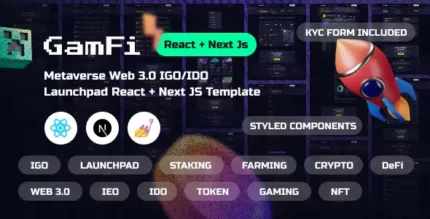





Maria –
I like this item and also the customer service of them.
Kimberly –
Been using it for a while, I usually don’t write a review but this time I am truly convinced to write.
Ettie –
I rarely leave a comment, but this item is beyond worth it! Gotta let you guys know!
Kaylee –
Wished I had found this sooner, it took me a lot of money and time until I found my dream product here!
Jacques –
This is the best support for a product I had so far, they reply quickly and solve themselves the problems most of the time. Kudos guyz
Lucio –
The first time I got the urges to leave a comment, but this is simply a top-notch thing you can find.
Chandler –
I’m caught 🙂 Find my love and will never buy in any other shop.
Maximo –
It’s far better than those similar products, while the price is still acceptable.
Dolores –
I received a personalized and attentive treatment. Thanks to this deal, I was able to find a solution to my problem in a short time. 🙂
Mike –
Think everyone should know about this, it’s just beyond my expectations